Editing Permissions
To edit permissions associated with a role, follow these steps:
- Navigate to Administration > Roles & Permissions. The following screen appears, which lists all the existing roles and the associated permissions.
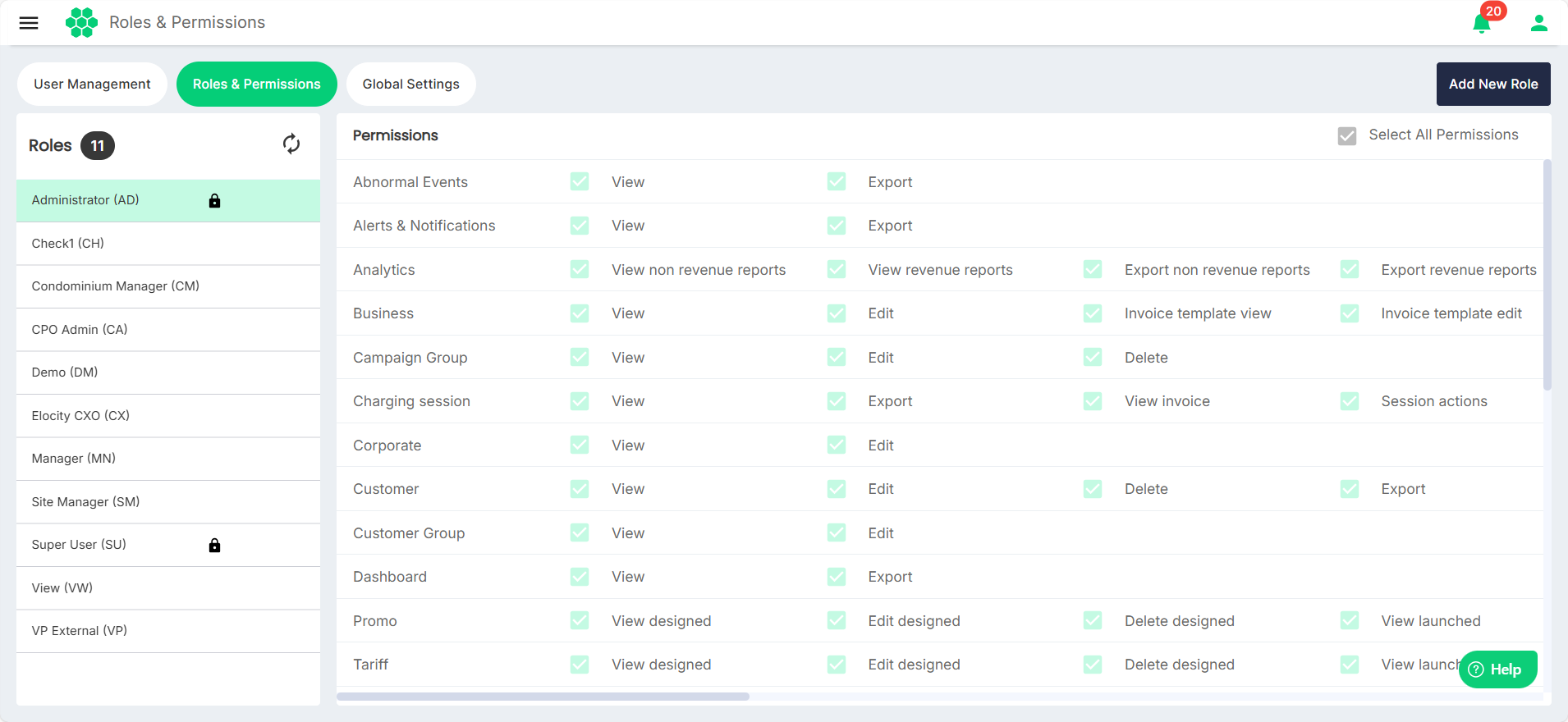
- Click on a role name on the left. The associated permissions appear on the right.
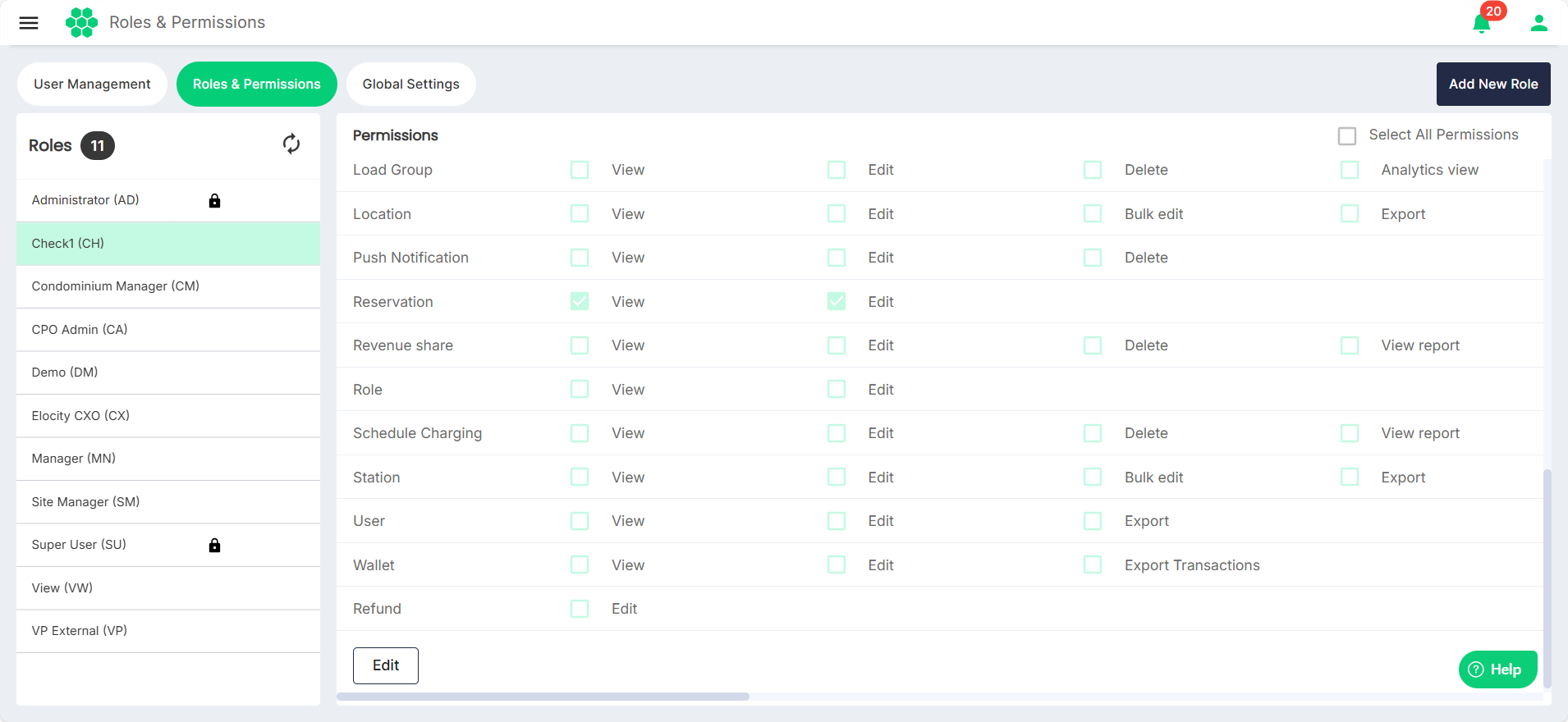
- Click the Edit button.
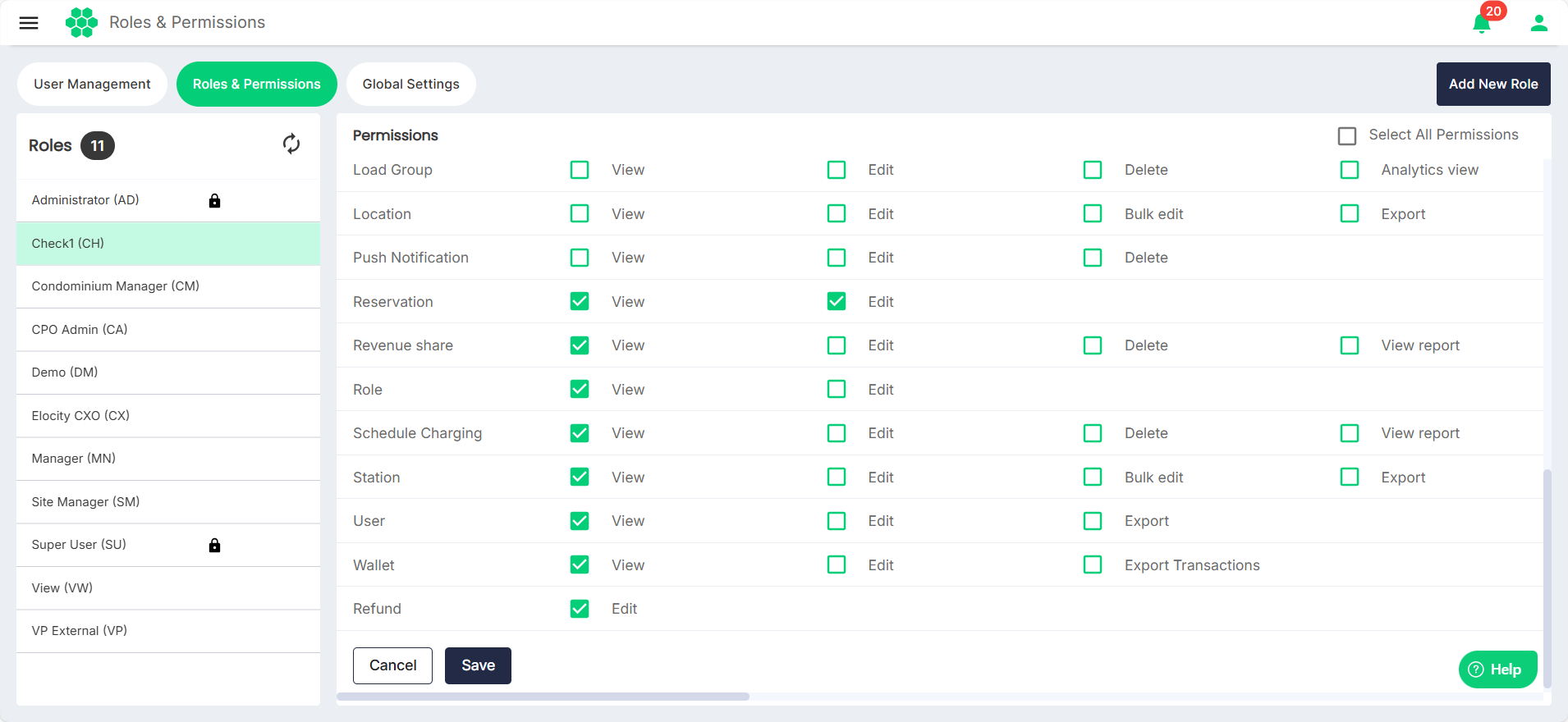
- Select all the permissions you want to associate with the role.
- Click Save.