Viewing and Editing Promo Code
Viewing Promo Code
To view the list of promo codes, navigate to Rewards > Promo Codes. The following screen appears that shows the list of Designed and Launched promo codes under the respective tabs: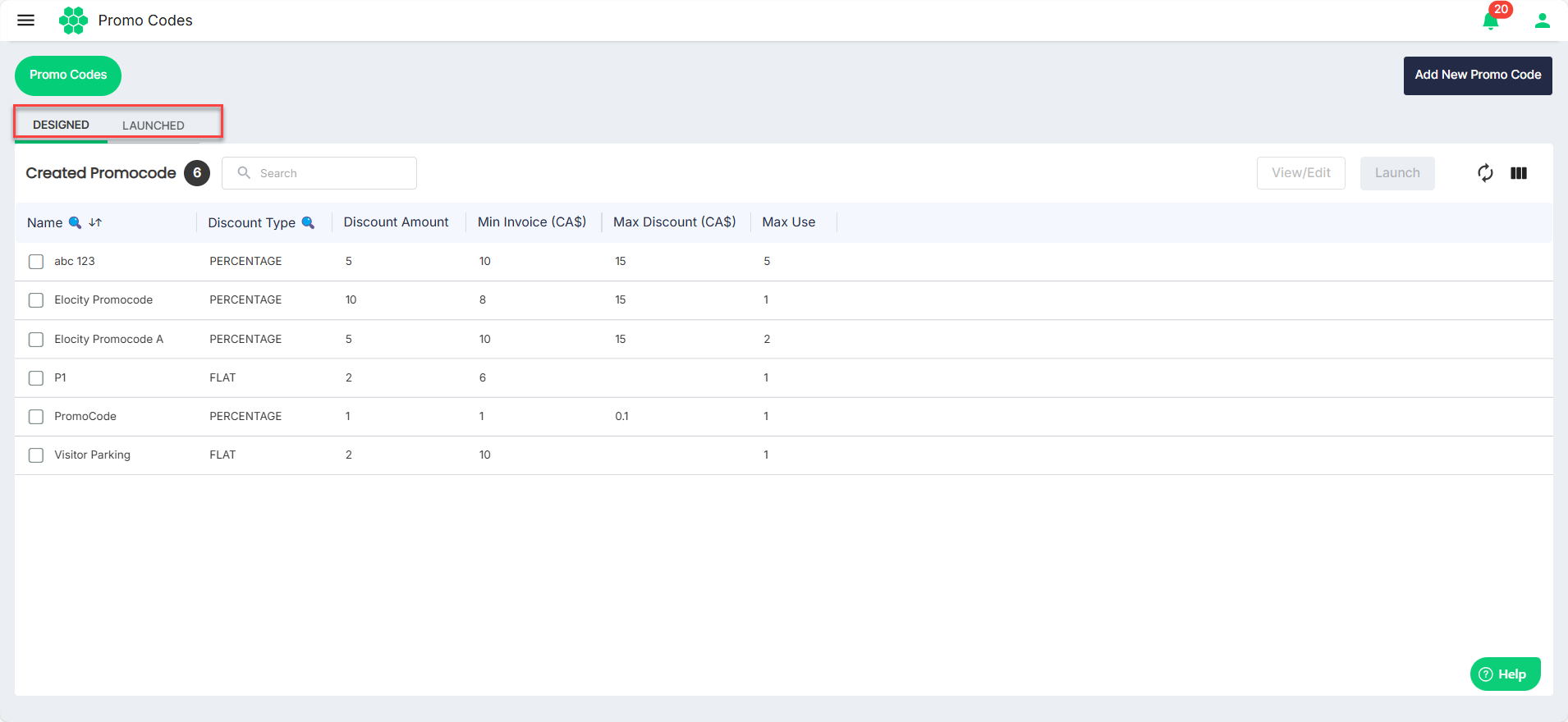
Editing a Promo Code
To edit a promo code, follow these steps:
- Select the promo code you want to edit.
- Click the View/Edit button.
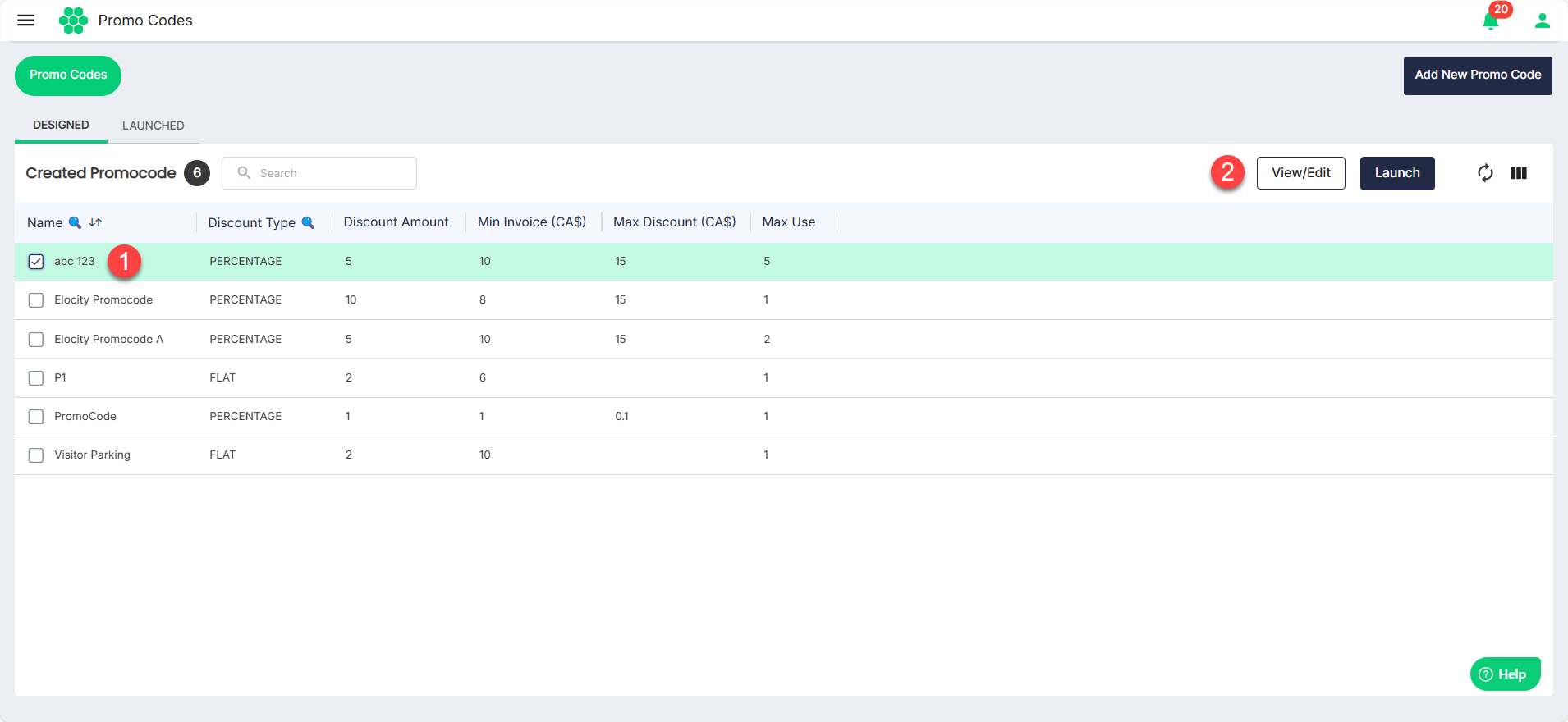 The following screen appears that shows the selected promo code.
The following screen appears that shows the selected promo code.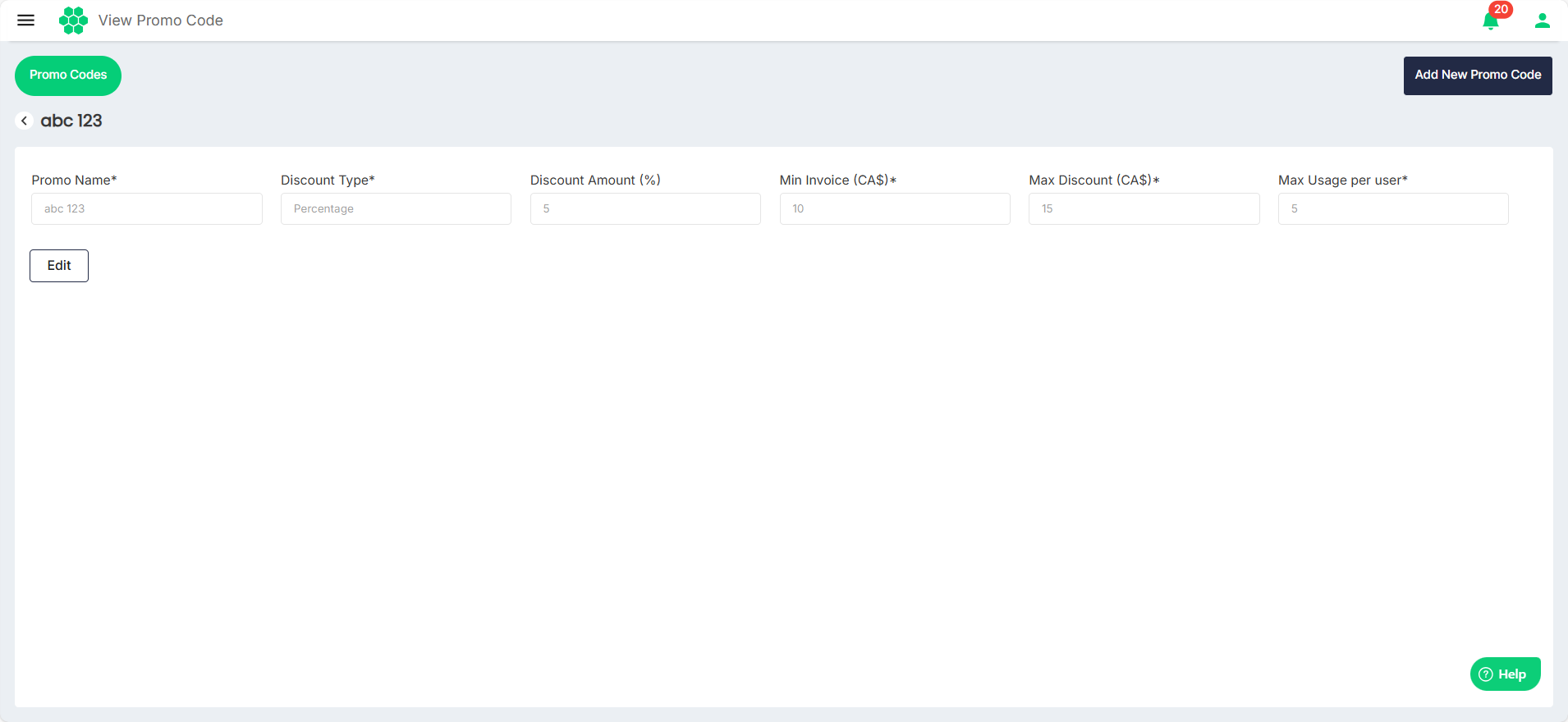
- Click the Edit button.
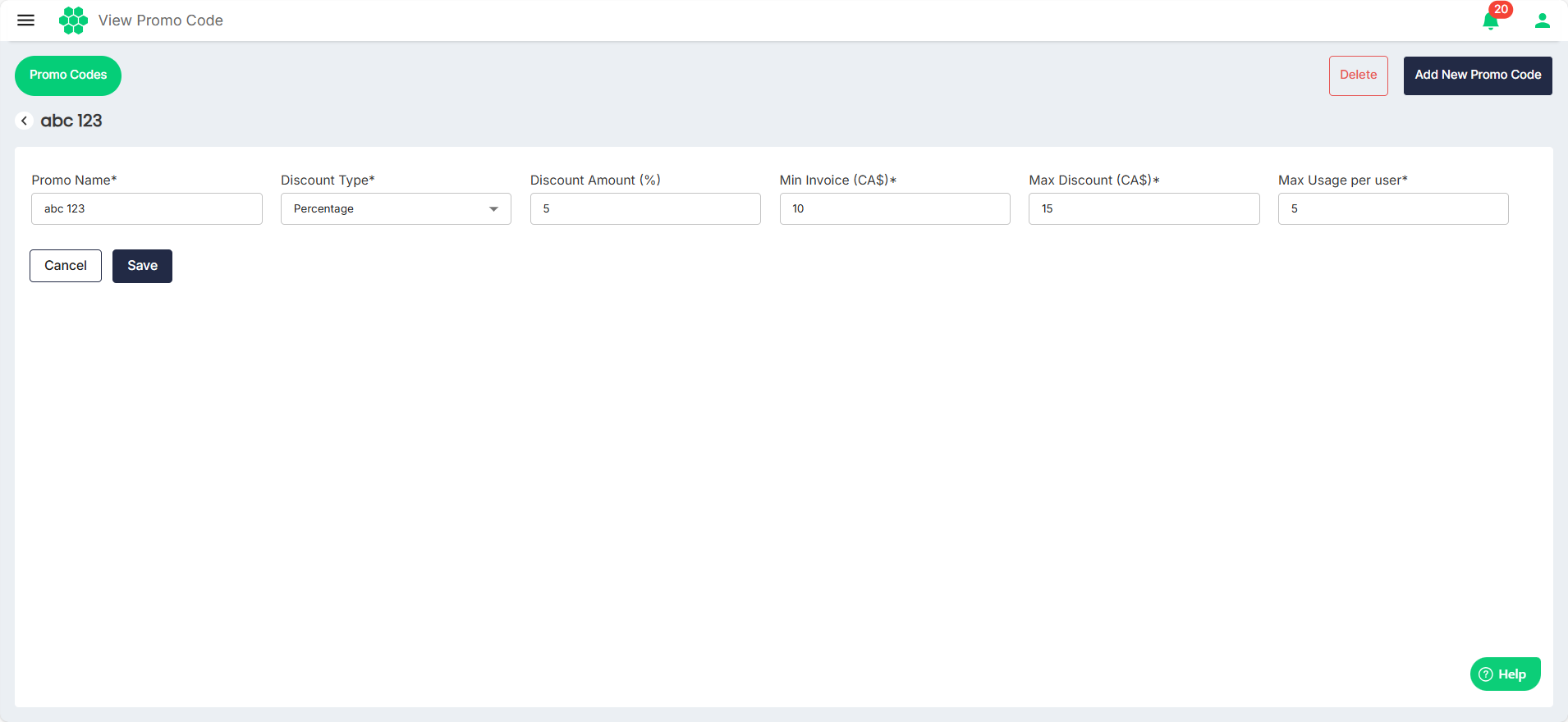
- Make the desired changes.
- Click Save.