Editing User
To edit user details, follow these steps:
- Navigate to Administration > User Management. The following screen appears, which lists all the existing users:
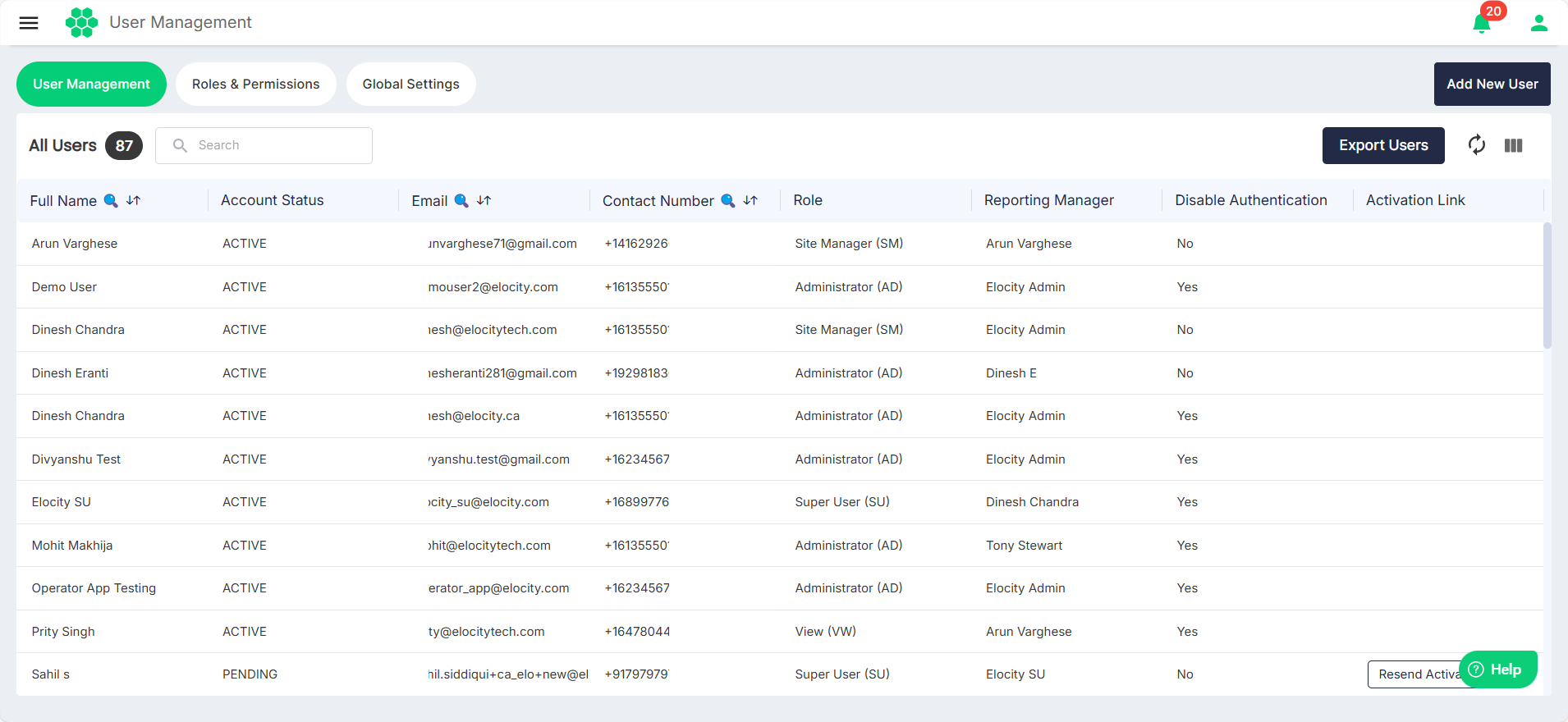
- Click anywhere inside a user's record that you want to edit. The Add New User screen appears:
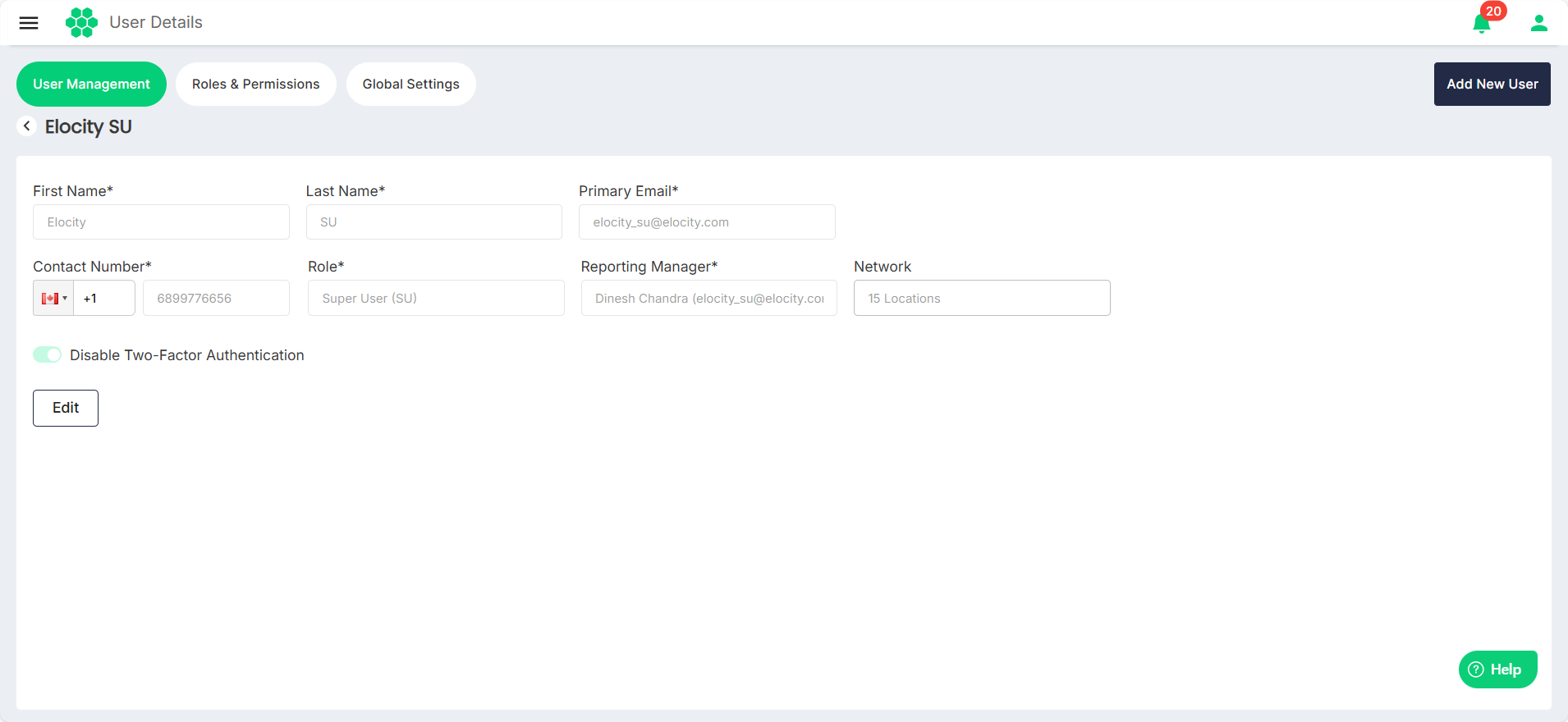
- Click on the Edit button.
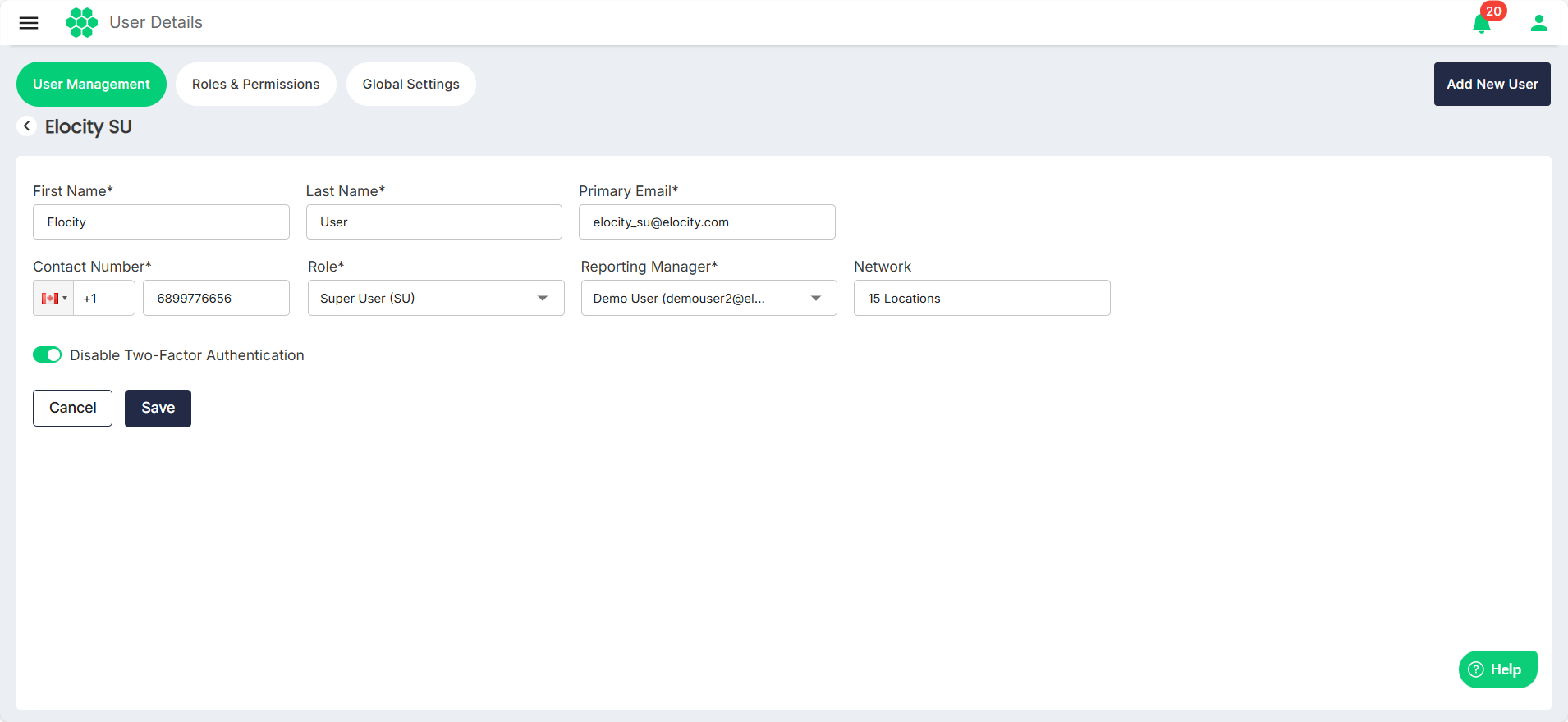
- Make the desired changes.
- Click Save.