Deleting Tariff Profile
To delete a tariff profile, follow these steps:
-
Navigate to Tariff > Tariff Profiles. The following screen appears:
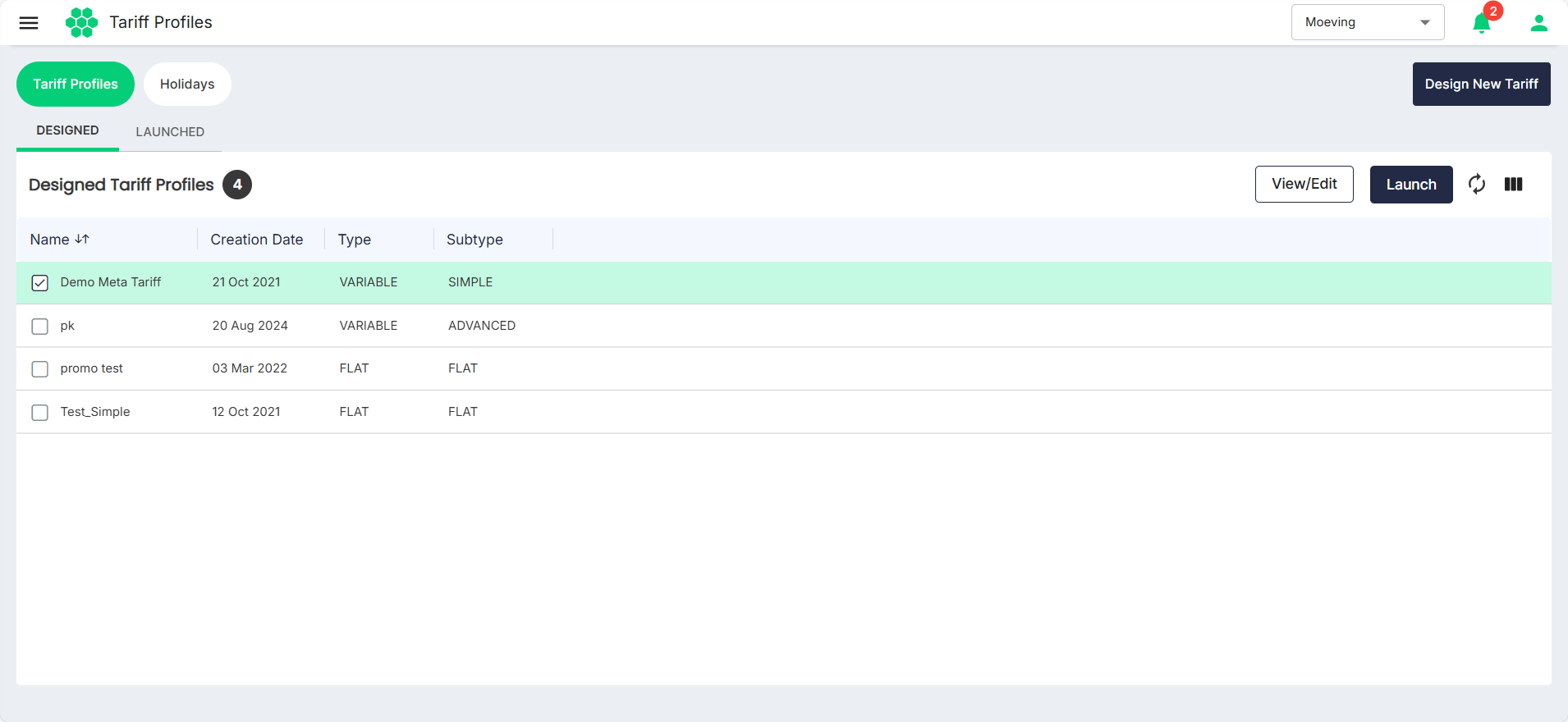
-
Under Designed Tariff Profiles, select the tariff you want to delete.
-
Click the View/Edit button. The following screen appears:
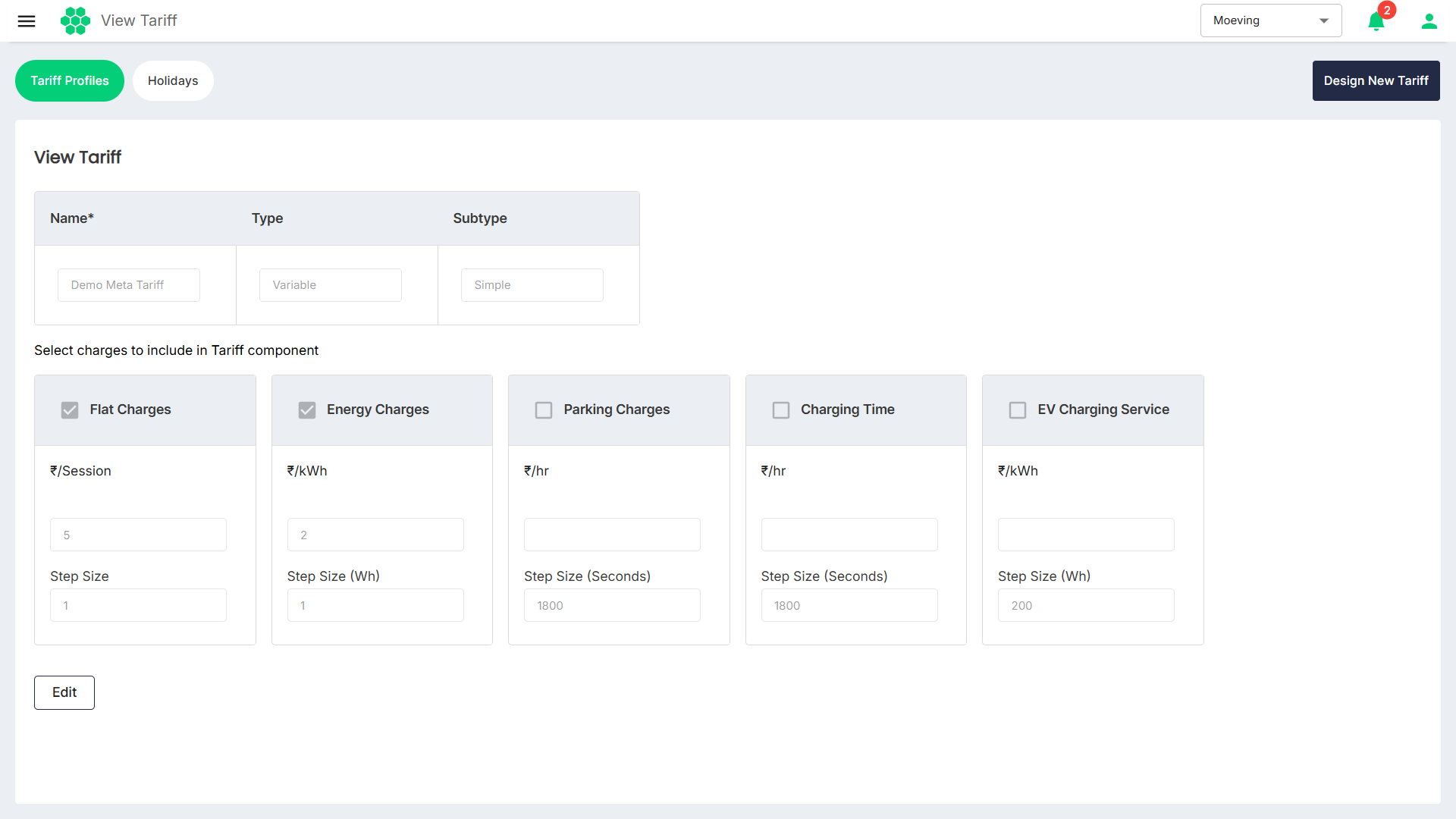
-
Click the Edit button.
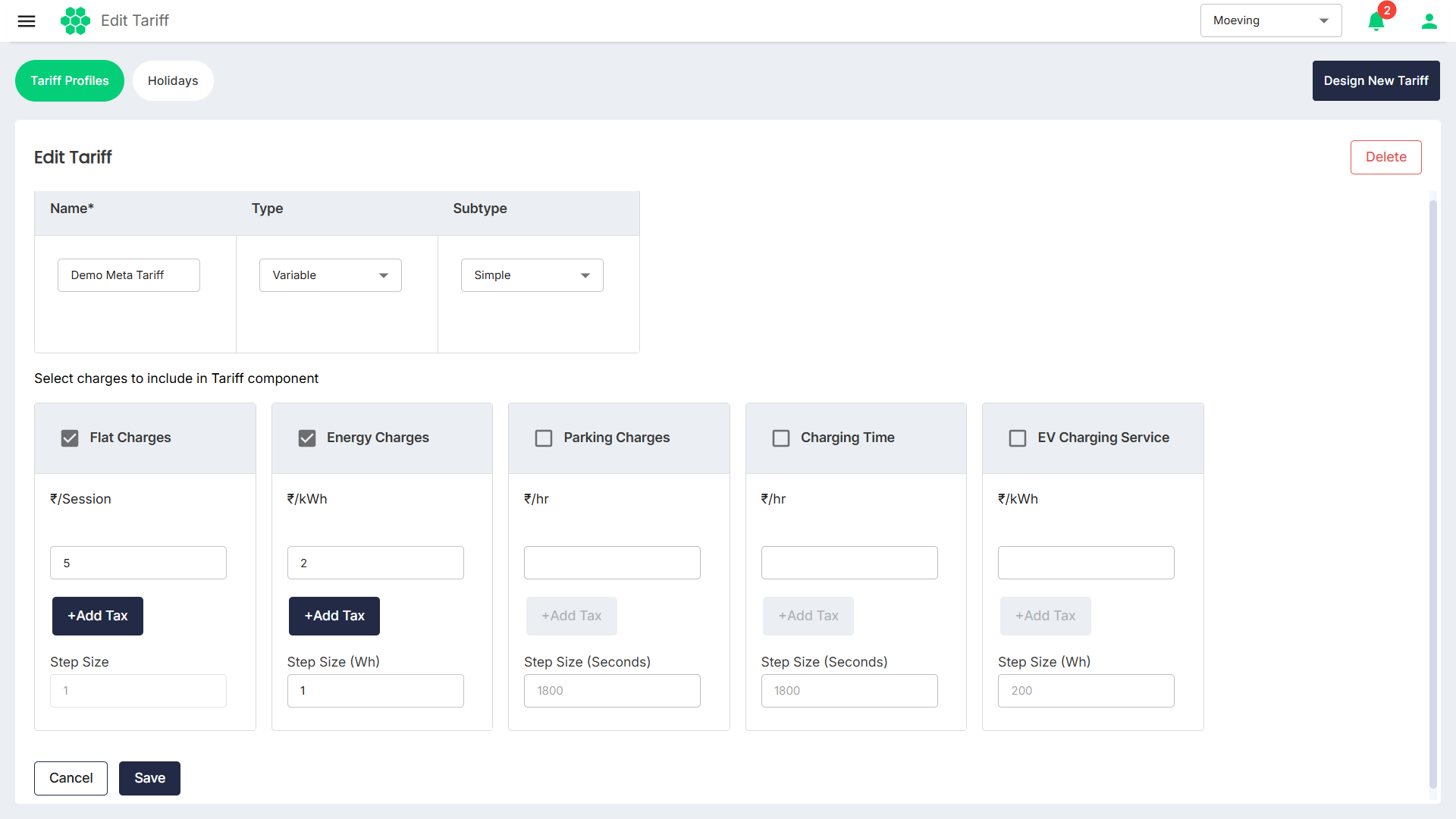
-
Click the Delete button. The following screen appears:
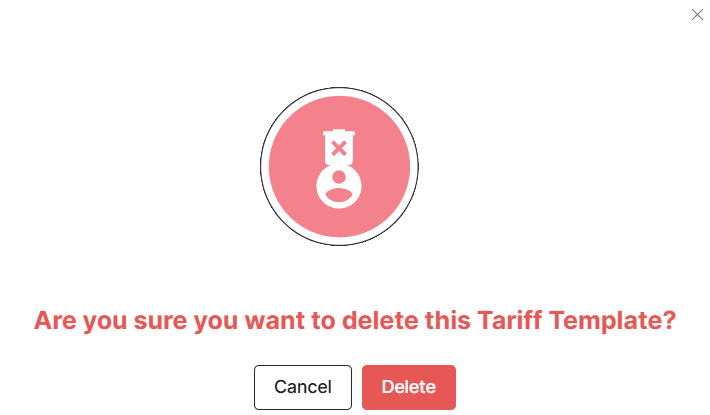
-
Click Delete to confirm.