Managing Holidays
Holidays refer to specific dates or periods when charging station may not be functional because of public holidays, special events, or operator-defined non-working days.
Adding a Holiday
To add a holiday, follow these steps:
-
Navigate to Tariff > Holidays. The following screen appears:
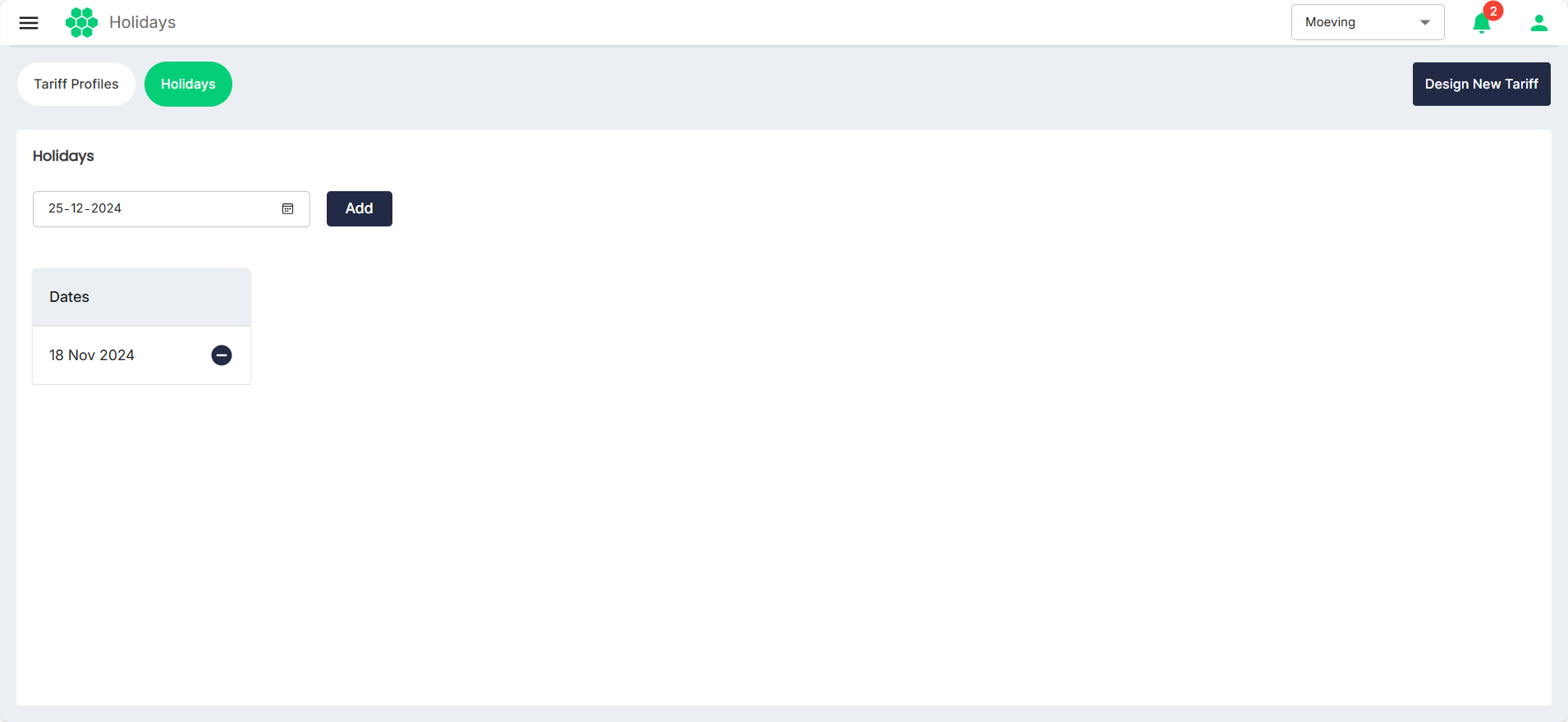
-
Select a date that you want to add as a holiday, and click Add. The date gets added below.
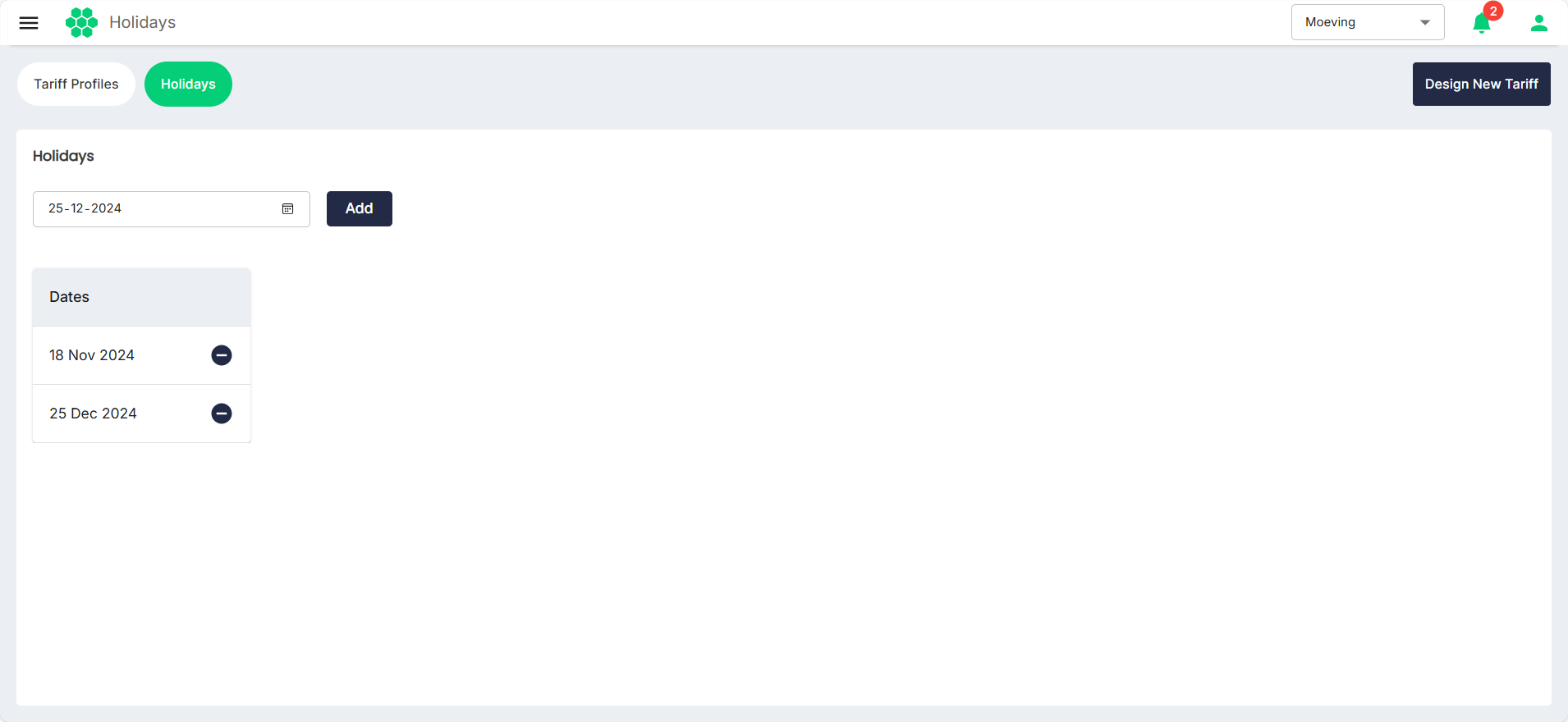
Deleting a Holiday
To delete a holiday, follow these steps:
-
Navigate to Tariff > Holidays. The following screen appears:
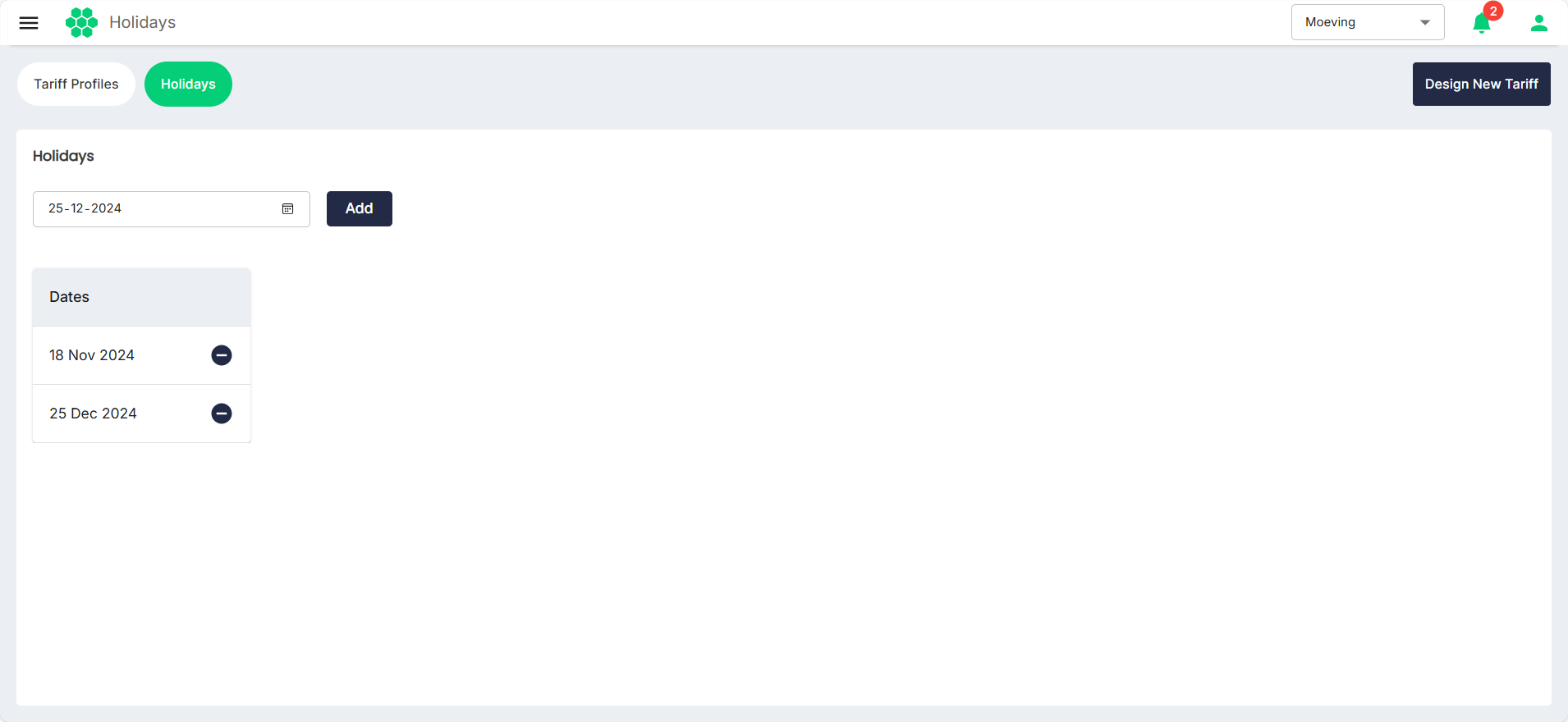
-
Click on the delete icon
. The following screen appears:
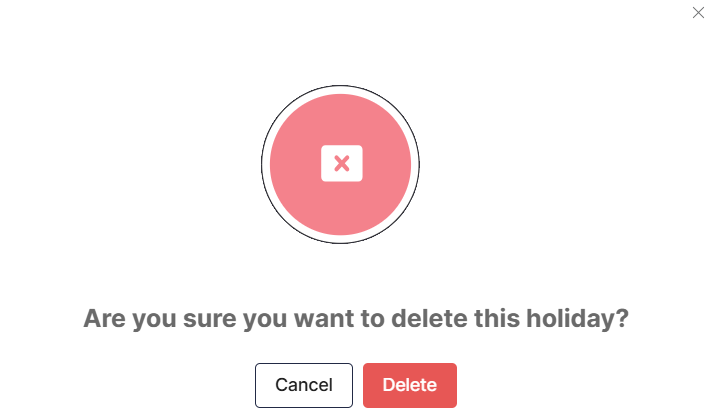
-
Click on the Delete button to confirm.