Viewing Charging Sessions
To view all the charging sessions and the associated details, follow the steps:
- Navigate to Corporate > Corporate. The Corporate List screen appears.
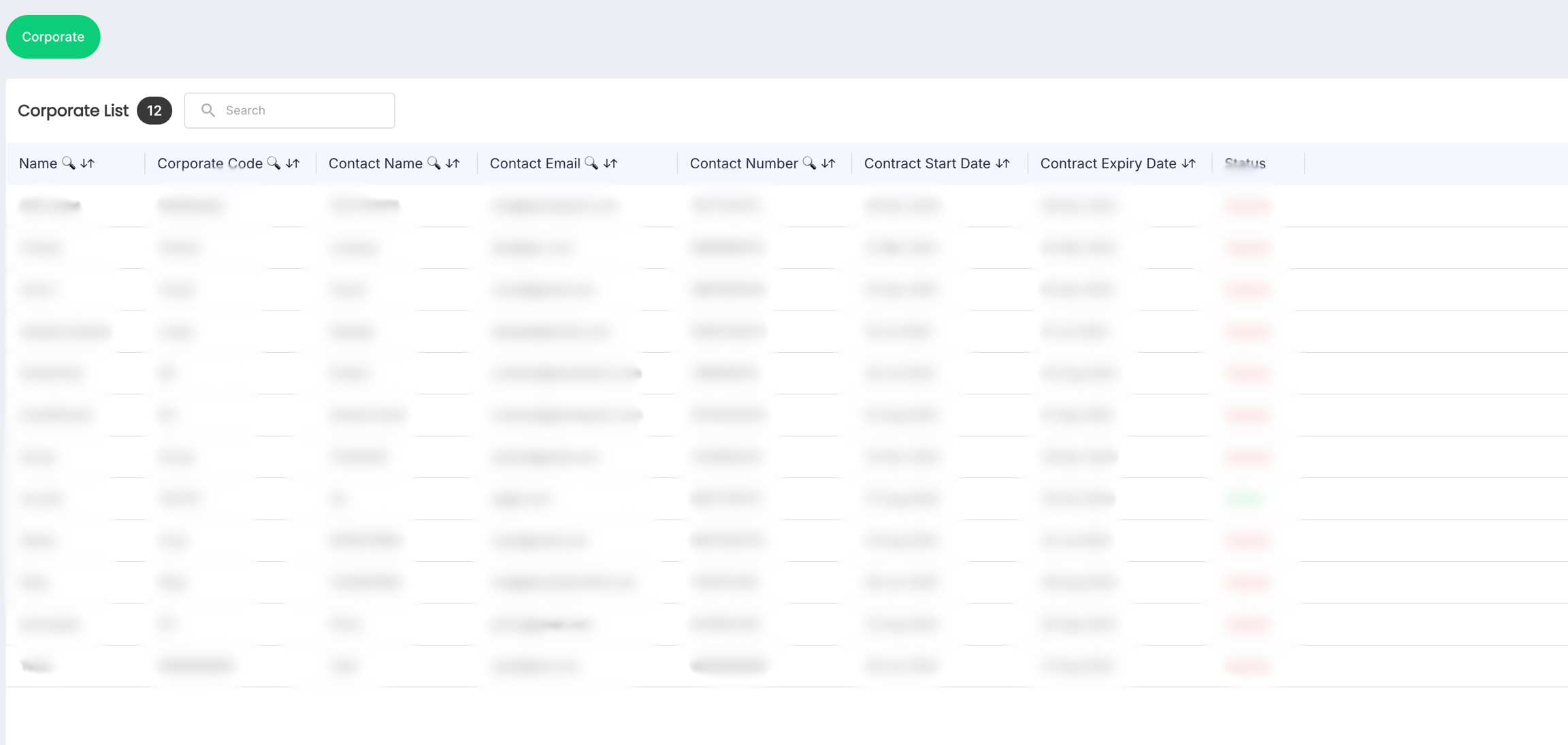
- Click anywhere inside the record row of the corporate for which you want to view the charging sessions. The following screen appears:
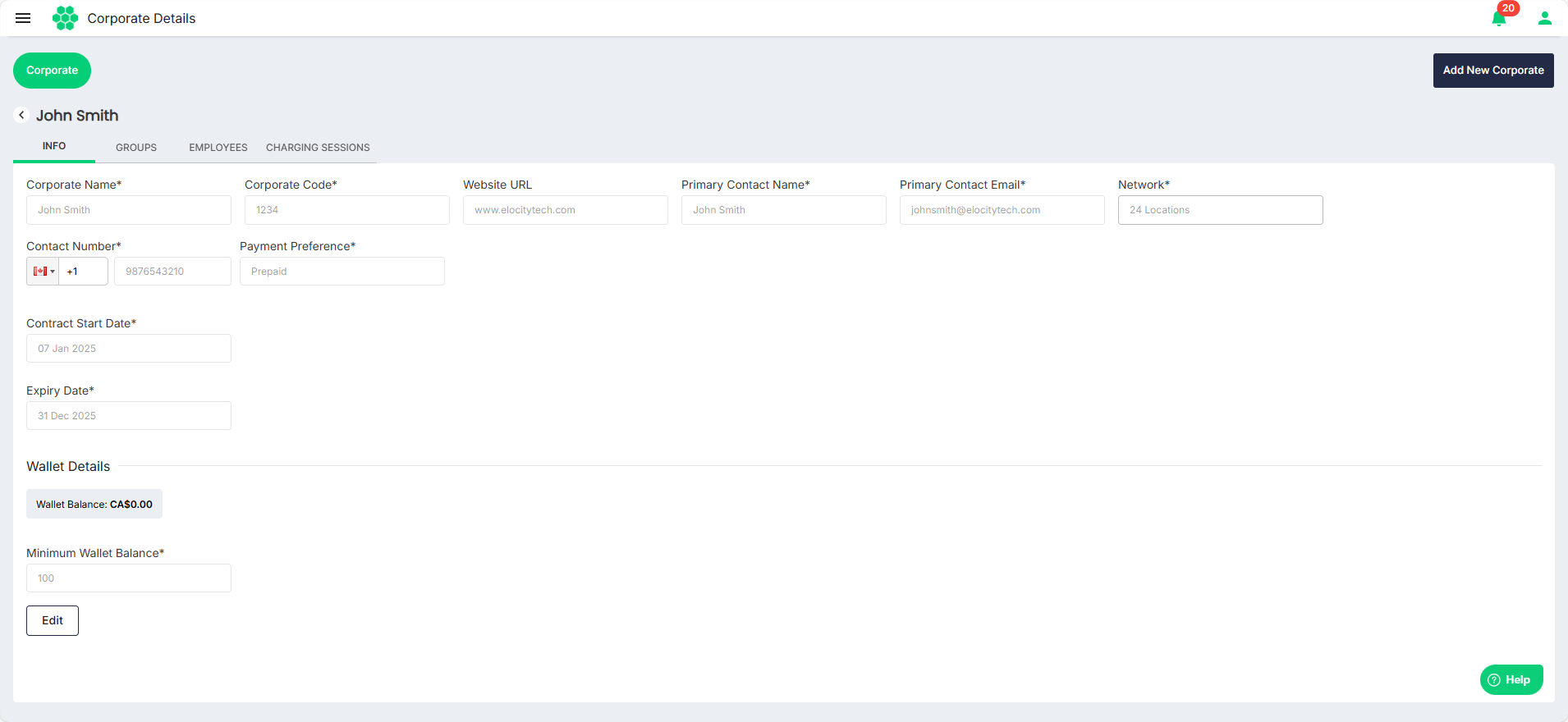
- Click on the CHARGING SESSIONS tab. The following screen appears that lists the charging sessions associated with the corporate:
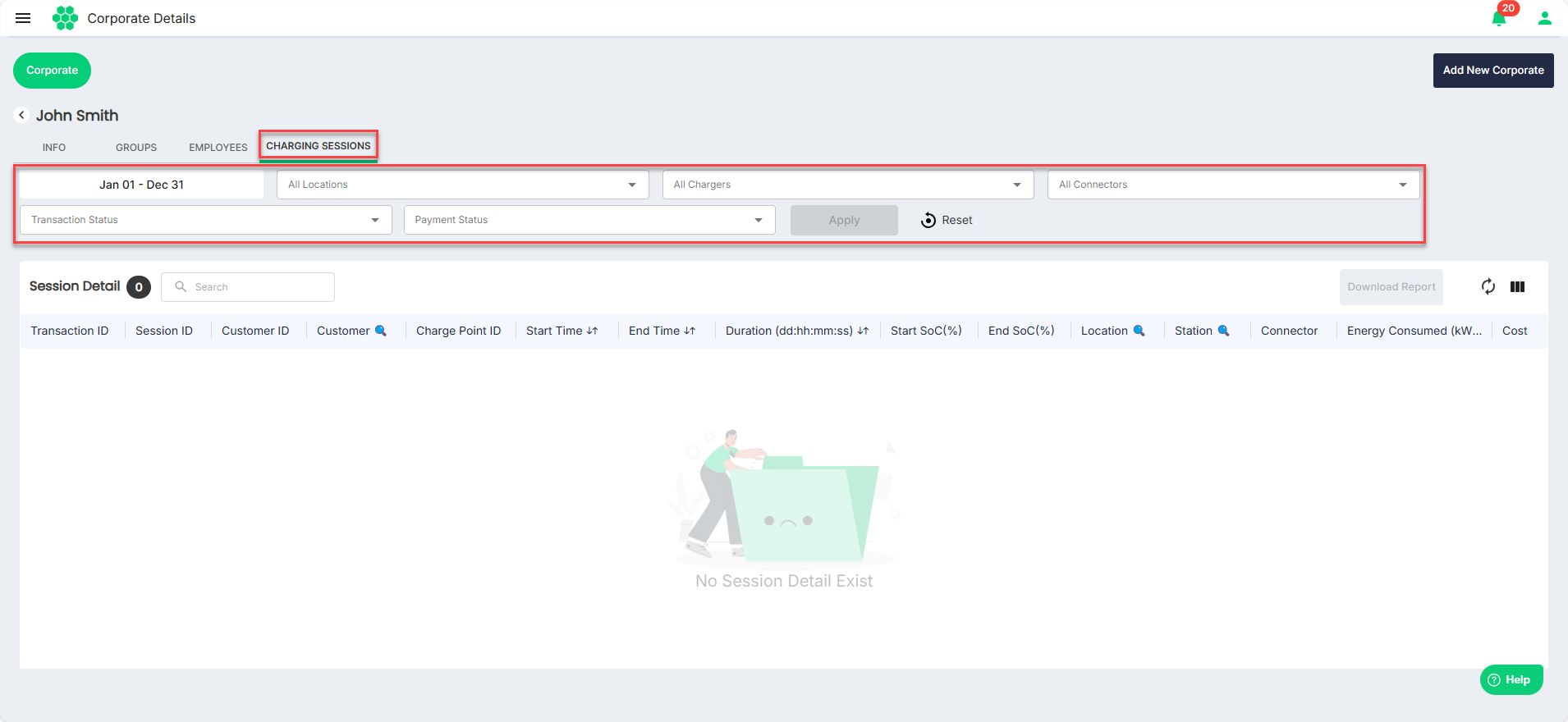 You can use the filters at the top to trim-down the number of results you want to view.
You can use the filters at the top to trim-down the number of results you want to view.