Logging In
Follow these steps to log in to the Elocity HIEV Portal.
-
Open your web browser and navigate to the Elocity HIEV Portal.
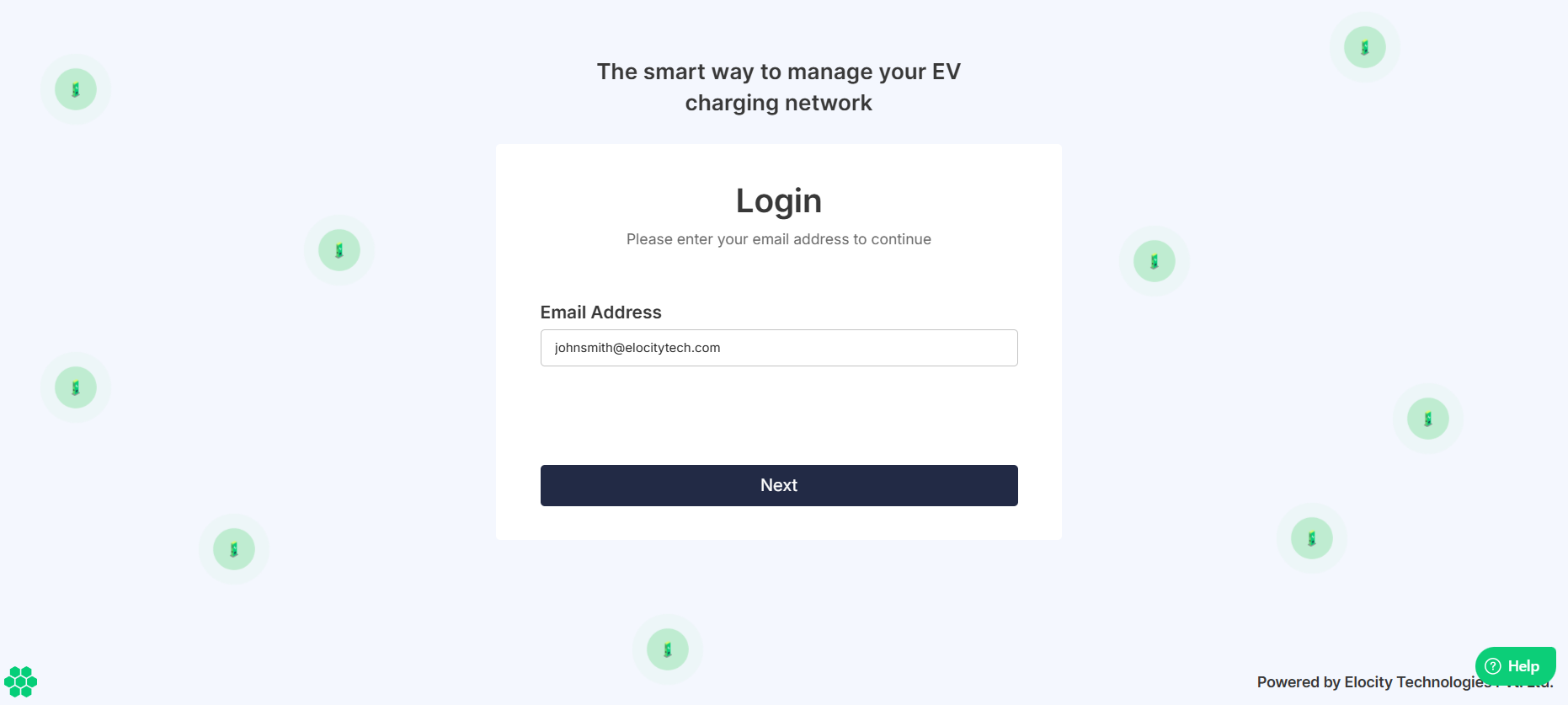
-
Enter your registered email address, and click the Next button.
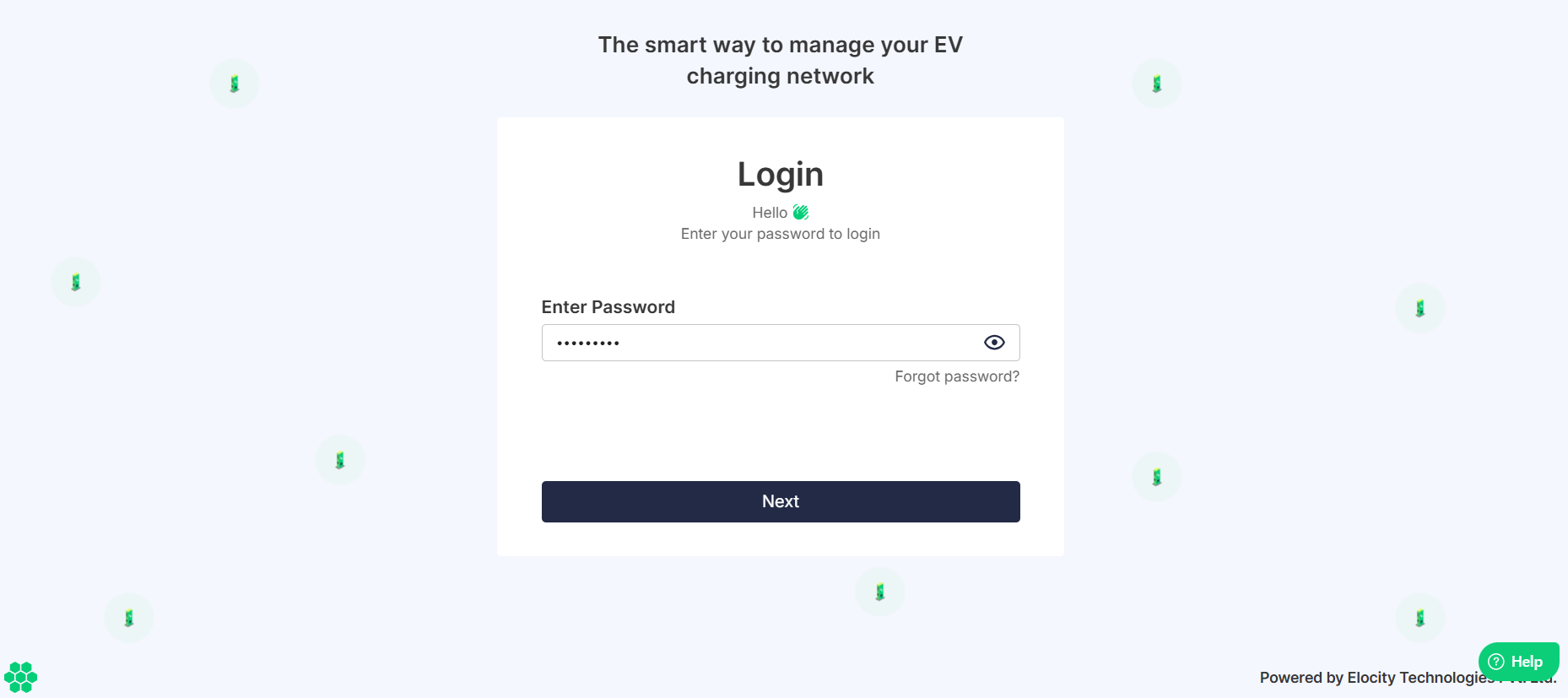
-
Enter your password, and click the Next button.
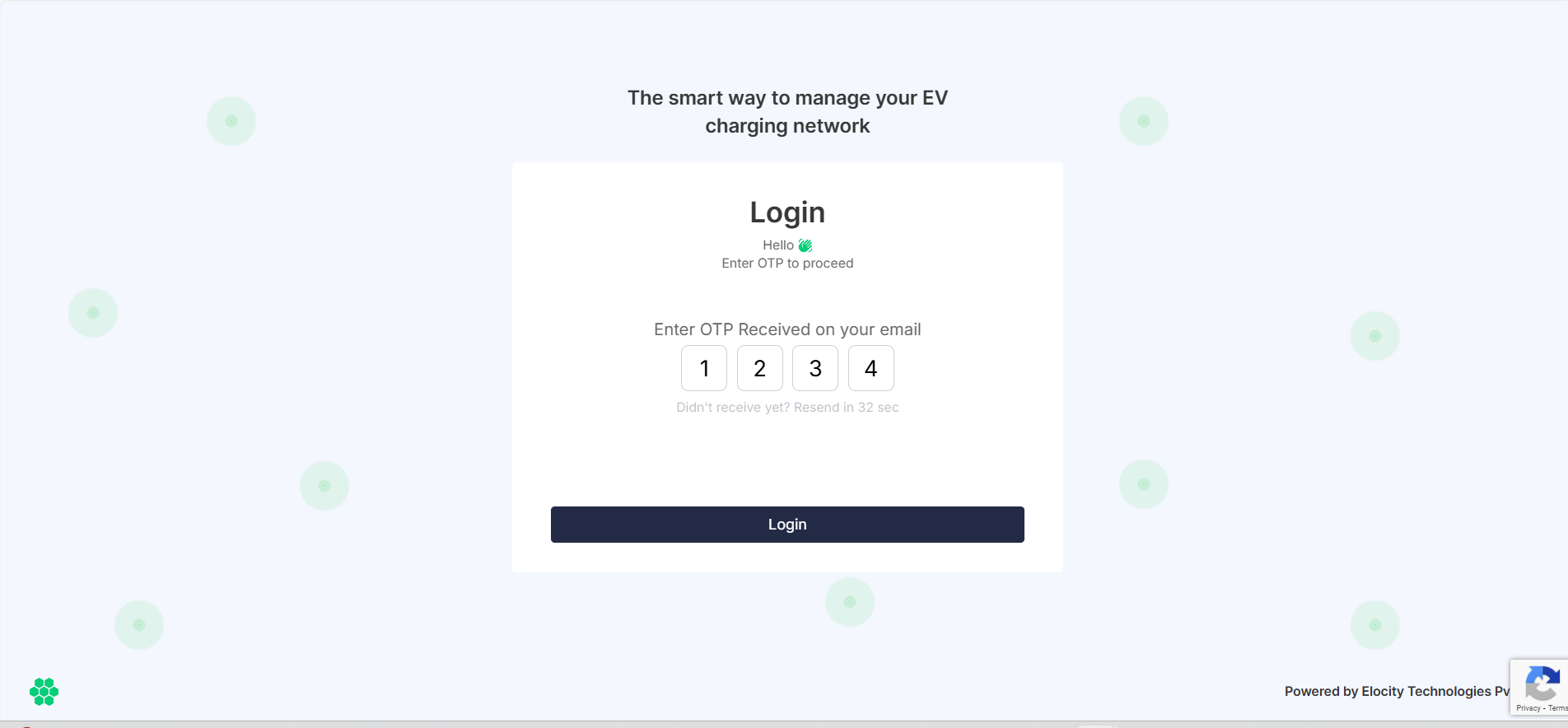
-
Enter the four-digit one-time password (OTP) received in your registered email.
-
Click the Login button.