Reaching Out for Help
If you have questions or need support, help is just a click away!
-
Click the Help button located at the bottom-right corner of your screen to connect with our support team.
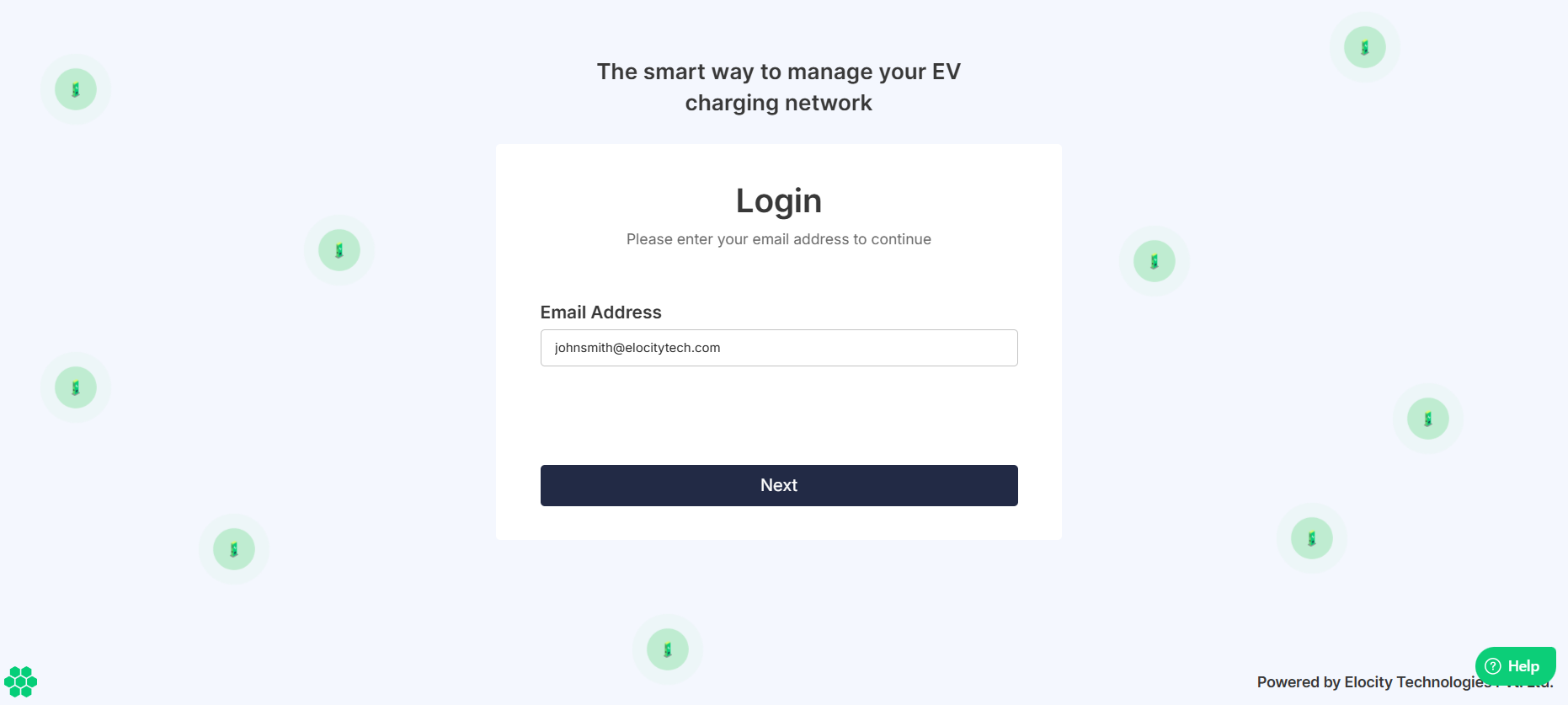
-
A window opens where you can provide Your Name, Email Address, Subject, and Description.
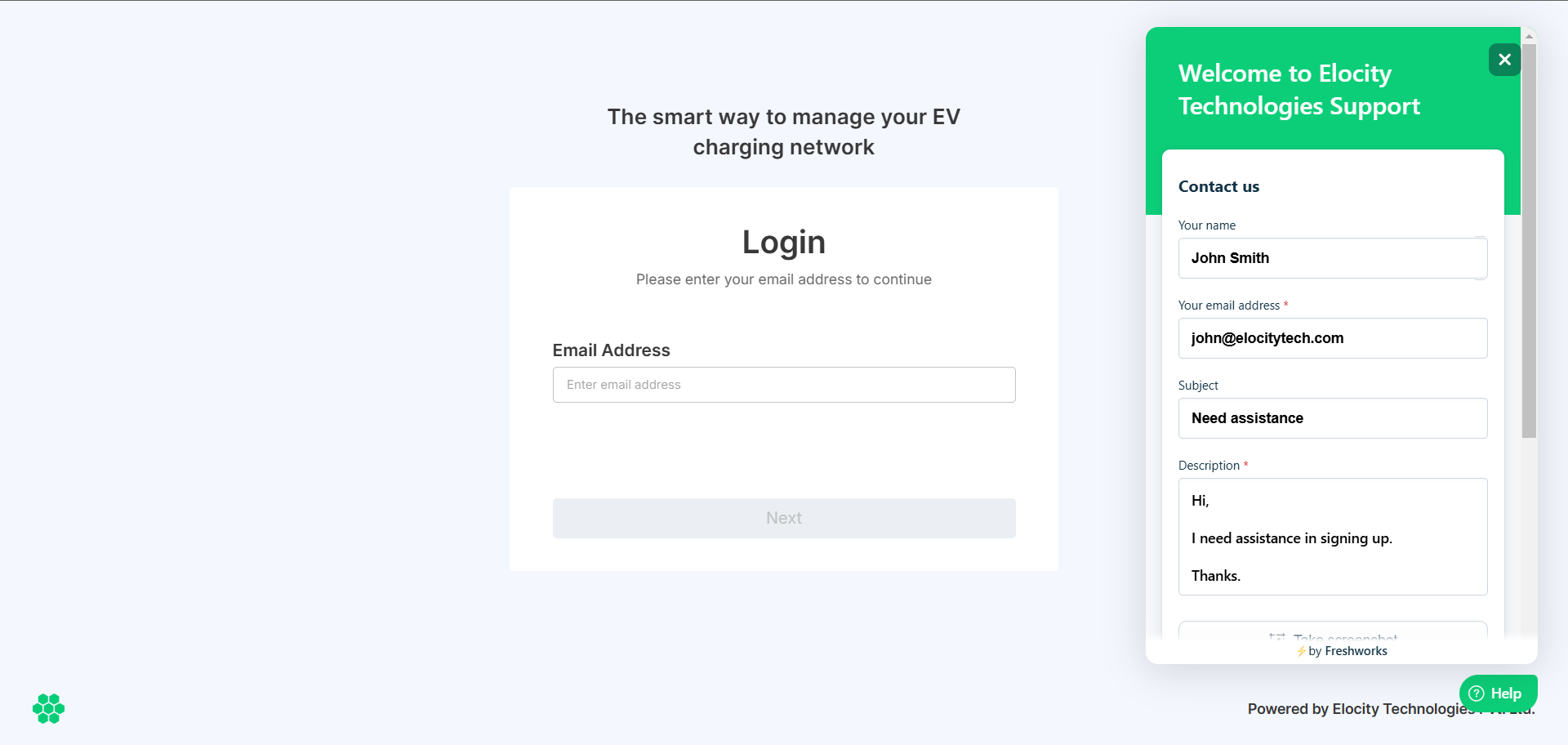
-
In addition, you can take a screenshot that you may want to share with the support team or upload up to five files with your message.
-
Then, click the Send button.
Someone from the Elocity support team will reach out to you for assistance as soon as possible.