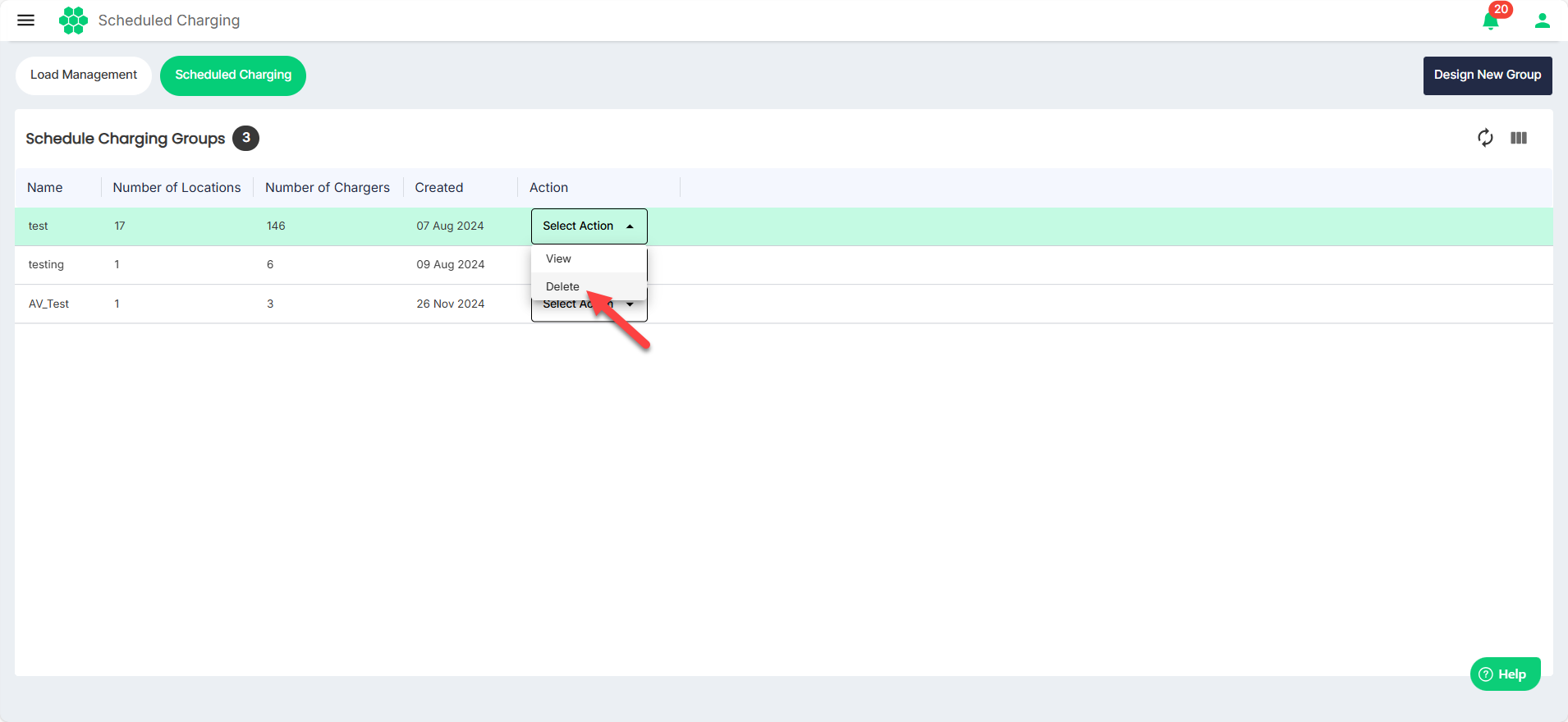Deleting a Scheduled Charging Group
To delete a scheduled charging group, follow these steps:
- Navigate to Load Management > Scheduled Charging. The following screen appears that shows all the Scheduled Charging Groups:
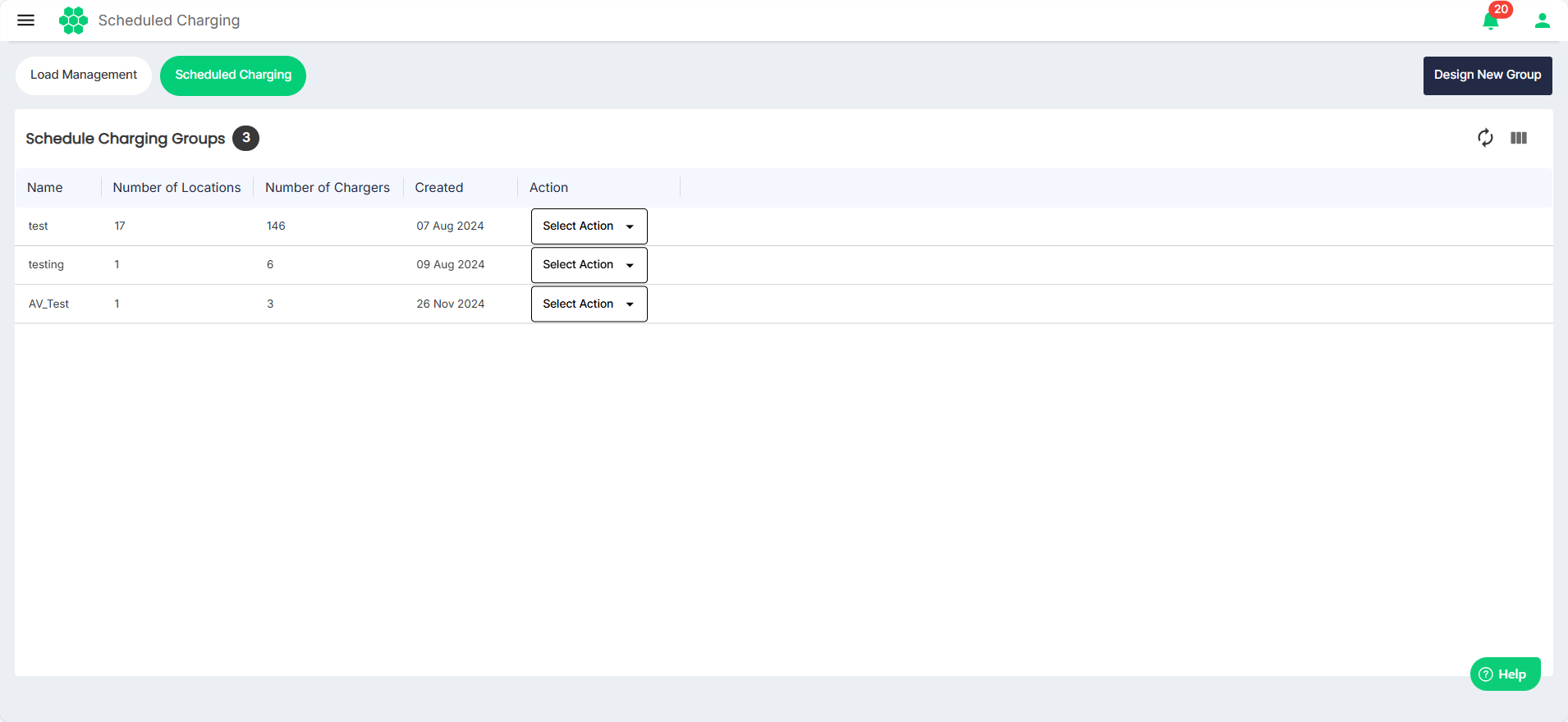
- To delete details associated with a charging group, select Delete from the Select Action drop-down list.