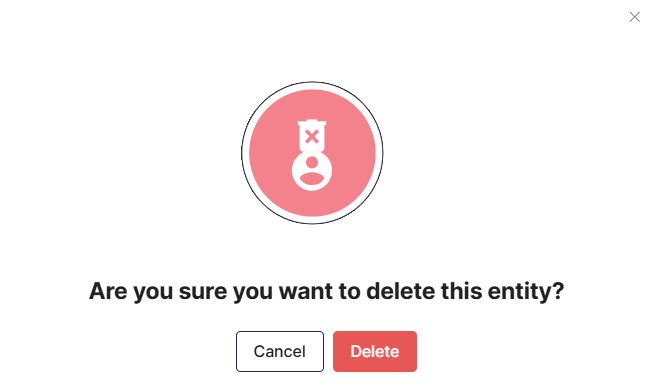Managing Revenue Share Groups
As part of managing Revenue Share Groups, you can perform the following tasks:
Creating a Revenue Share Group
Revenue Share Groups allow station owners to define how revenue from charging sessions or networks is distributed among the entities.
The HIEV platform offers flexible configurations, allowing owners to set specific percentages of revenue for each entity.
To create a Revenue Share Group, follow these steps:
-
Navigate to the Revenue Share Groups tab on the Revenue Share screen.
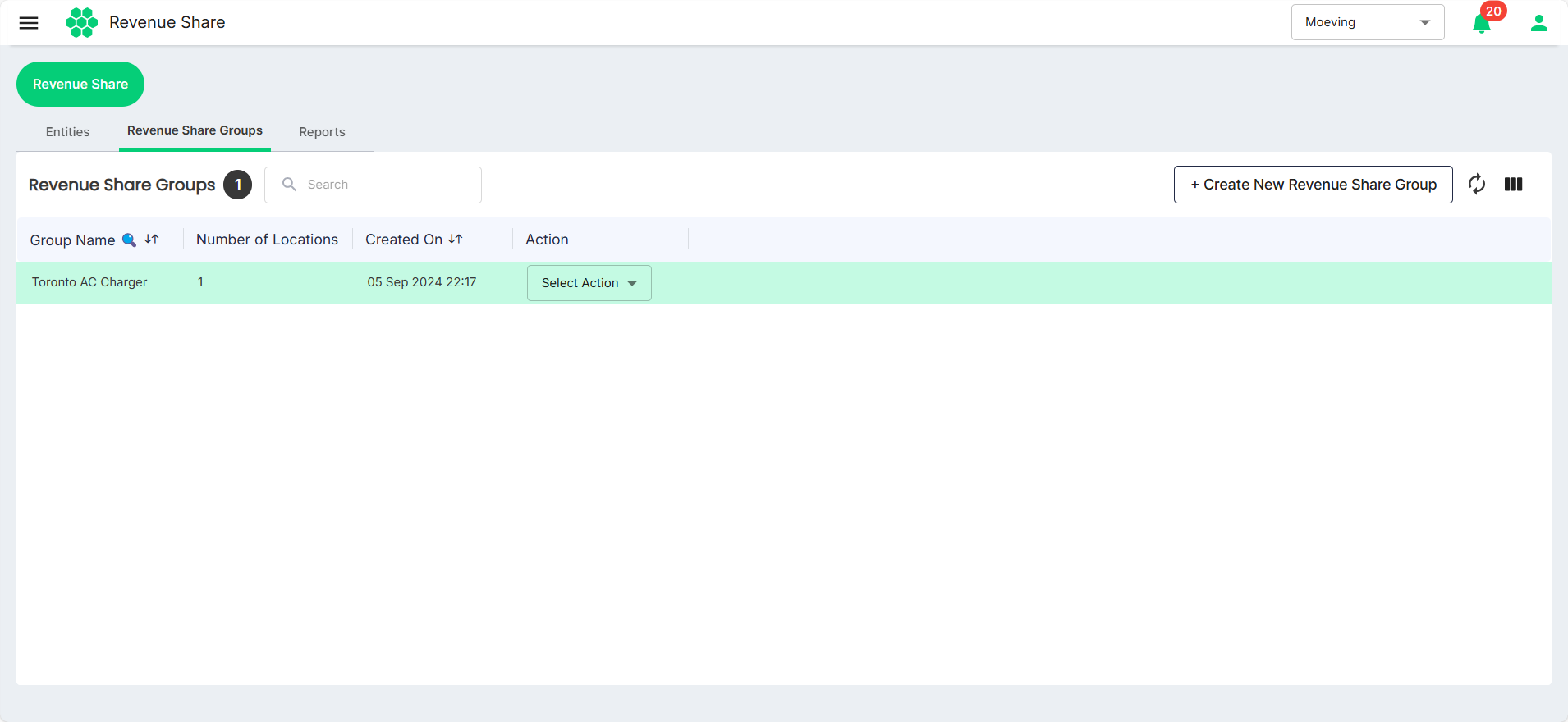
-
Click on the Create New Revenue Share Group button.
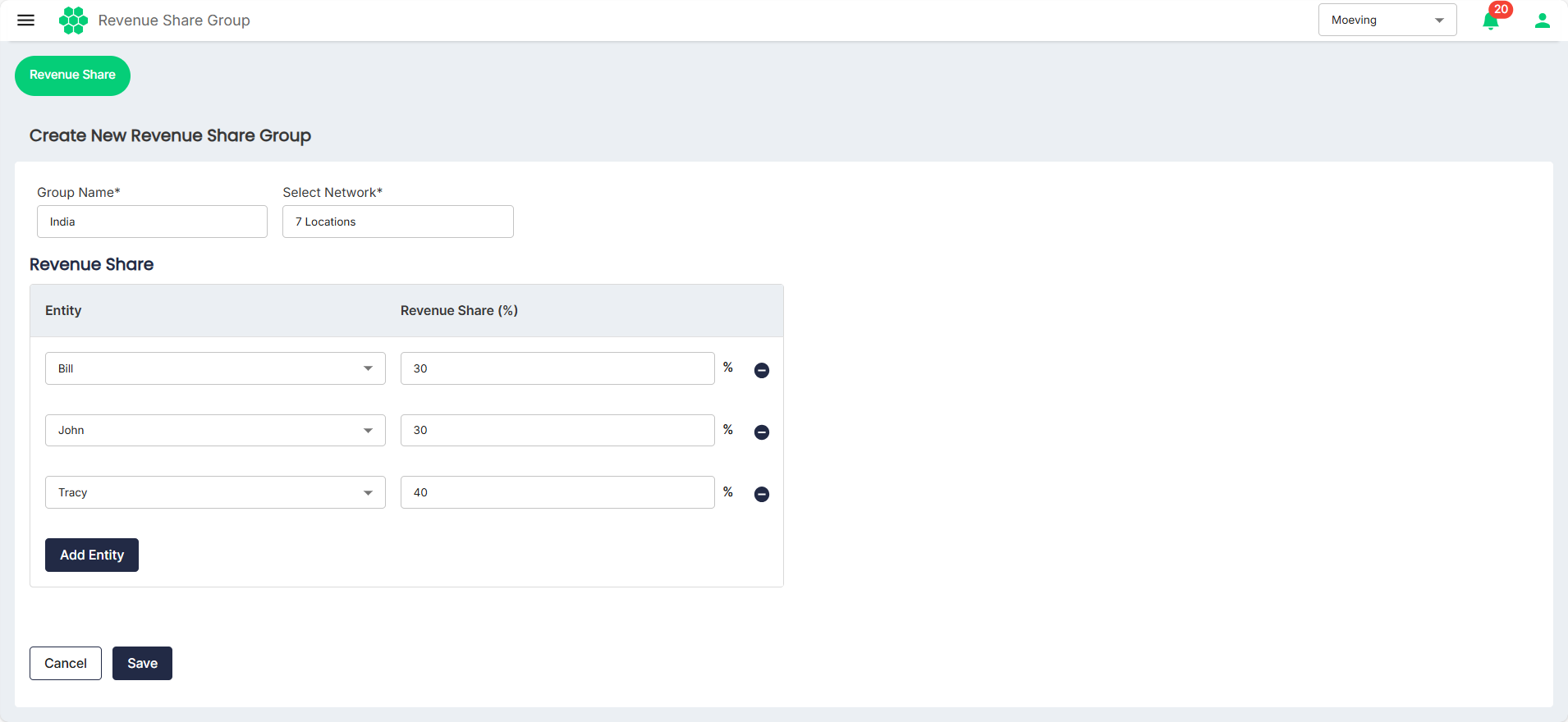
-
Enter the Group Name and select the locations from the Select Network drop-down list.
-
Select the entities from the drop-down lists and specify the revenue share percentage against each of them. Make sure that the sum of all the Revenue Share percentage is 100.
-
Click the Save button.
Editing a Revenue Share Group
To edit a Revenue Share Group, follow these steps:
-
Navigate to the Revenue Share Groups tab on the Revenue Share screen.
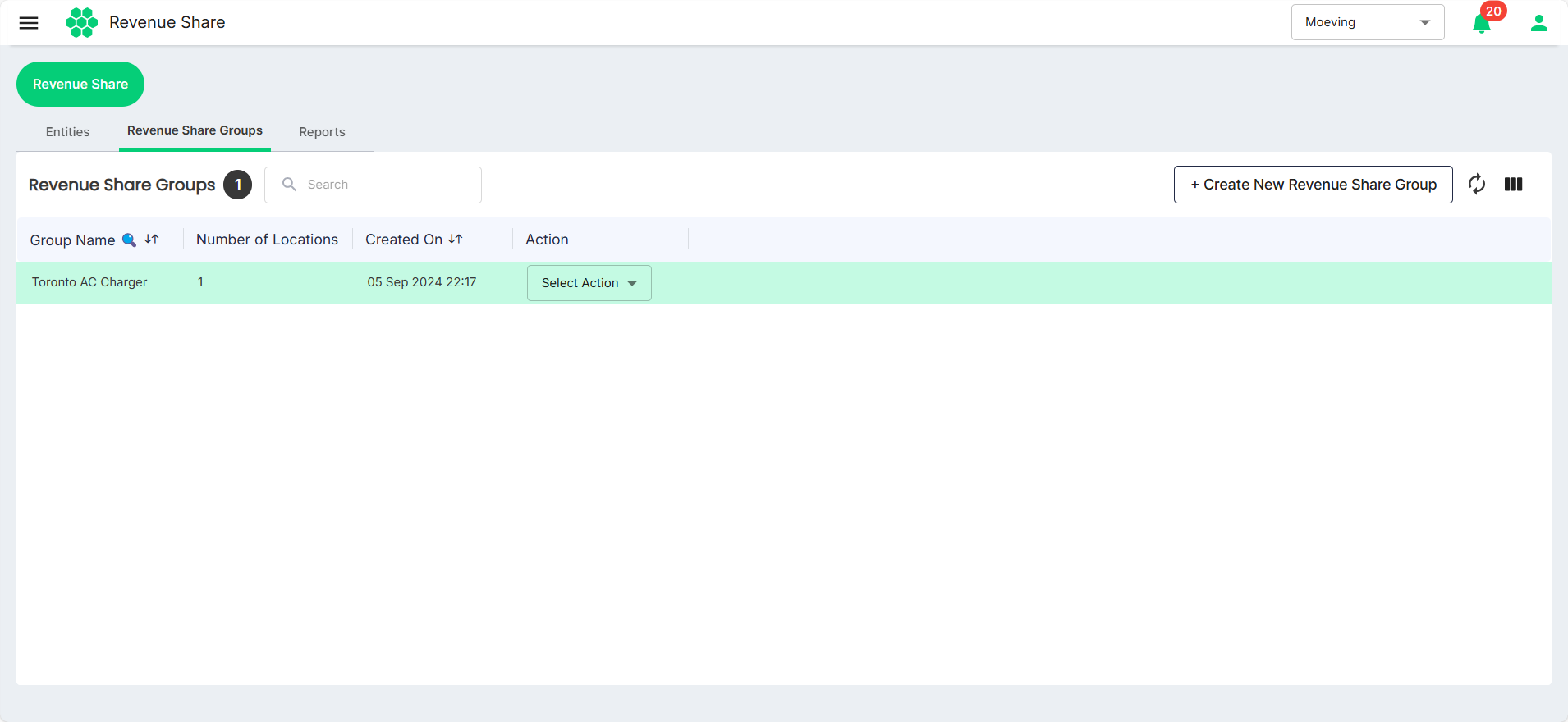
-
Click on the View/Edit option from the Selection Action drop-down list.
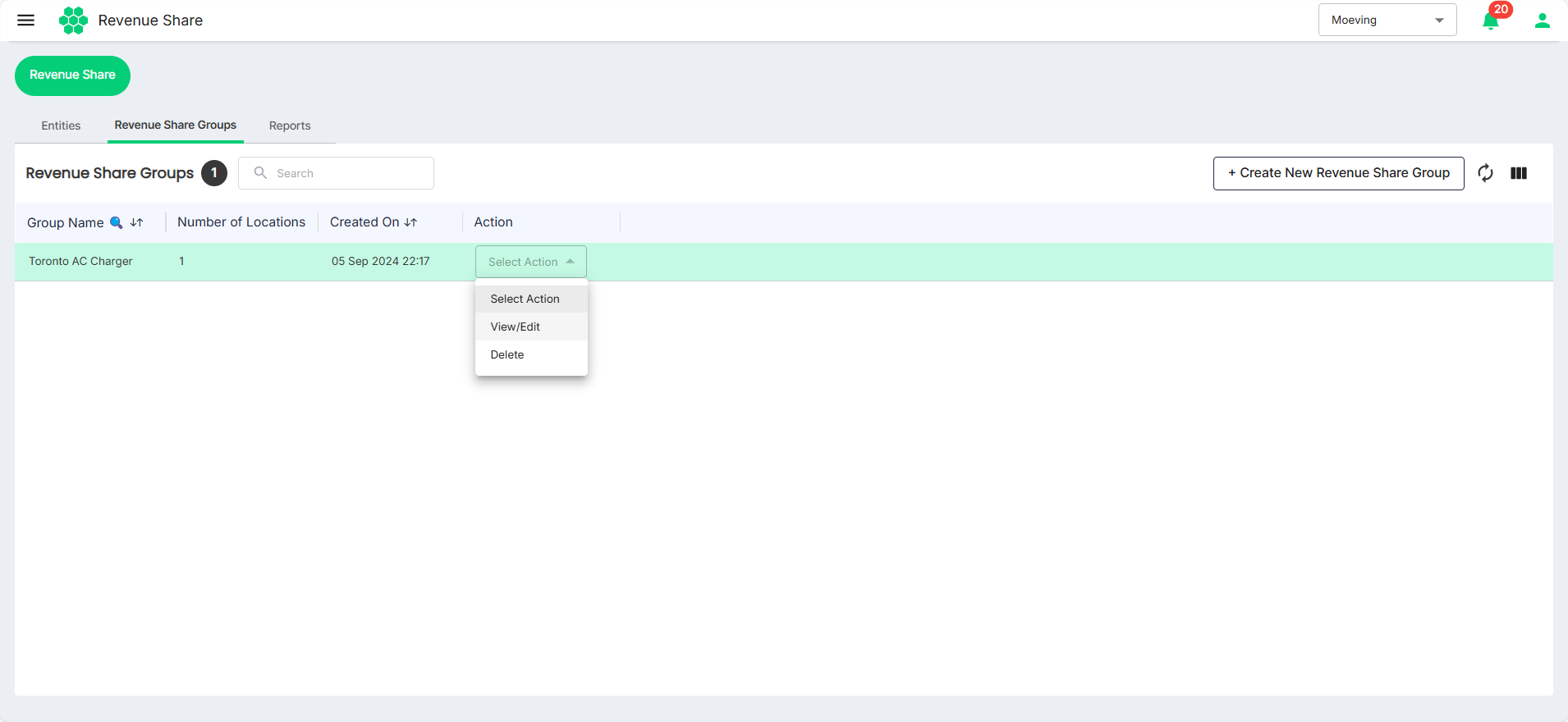
-
Click the Edit button.
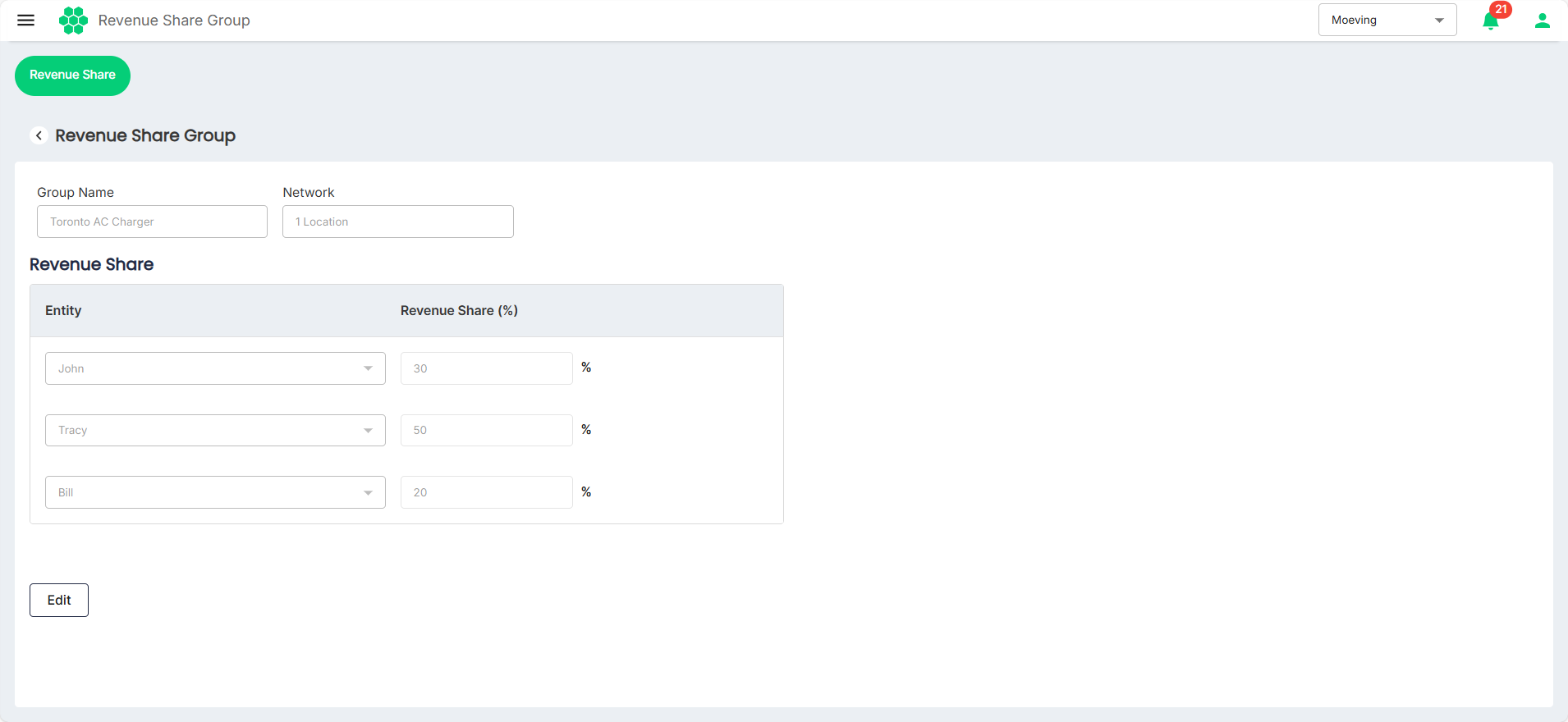
-
Make the desired changes.
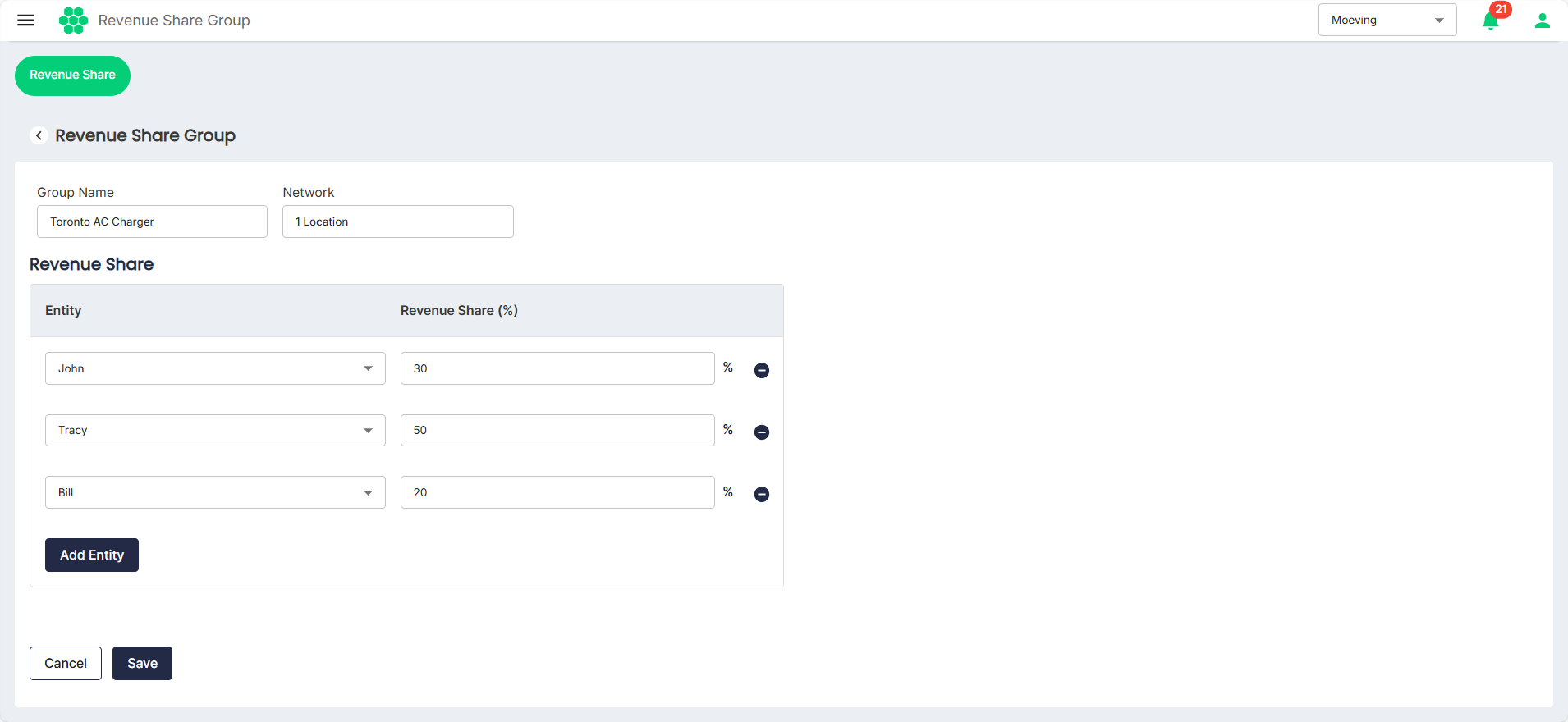
-
Click the Save button.
Deleting a Revenue Share Group
To delete a Revenue Share Group, follow these steps:
-
Navigate to the Revenue Share Groups tab on the Revenue Share screen.
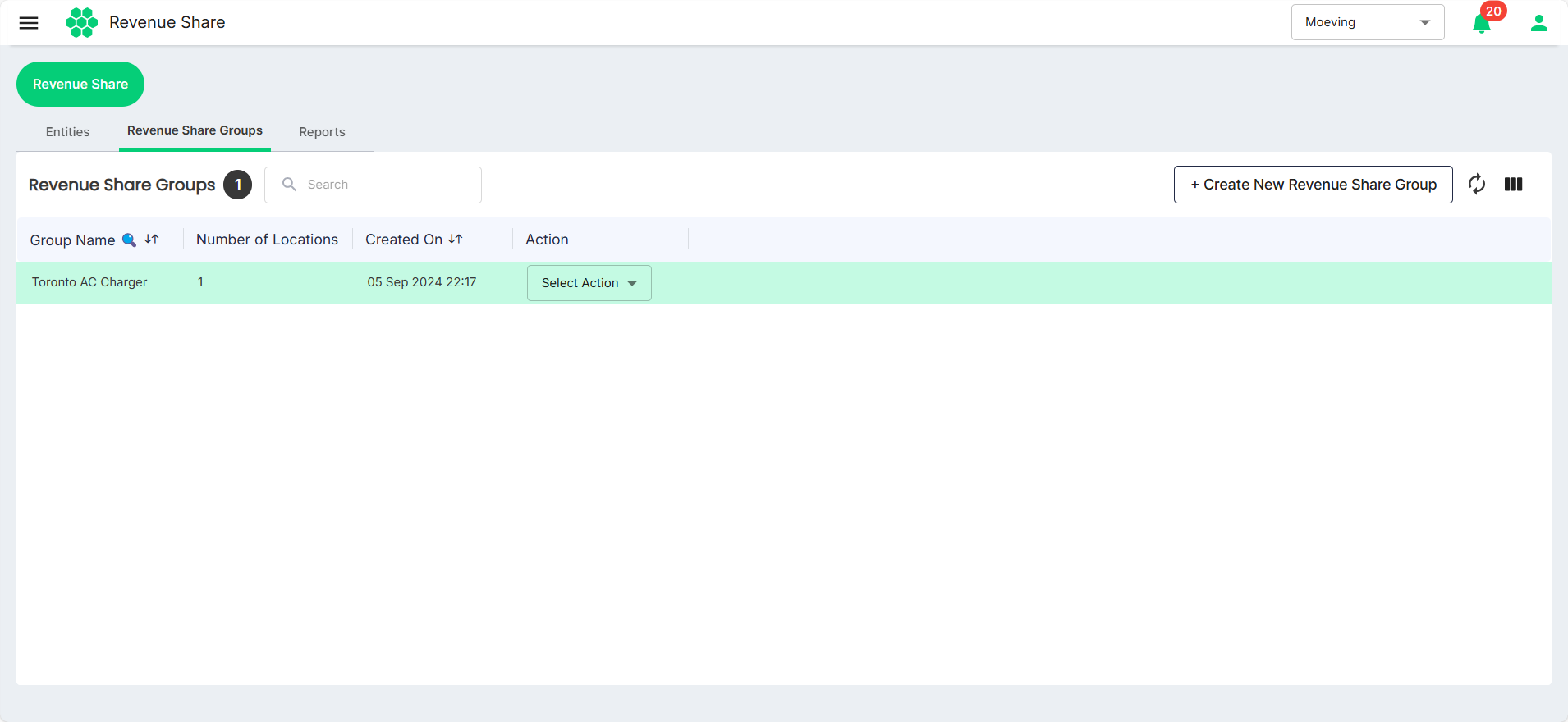
-
Click on the Delete option from the Selection Action drop-down list.
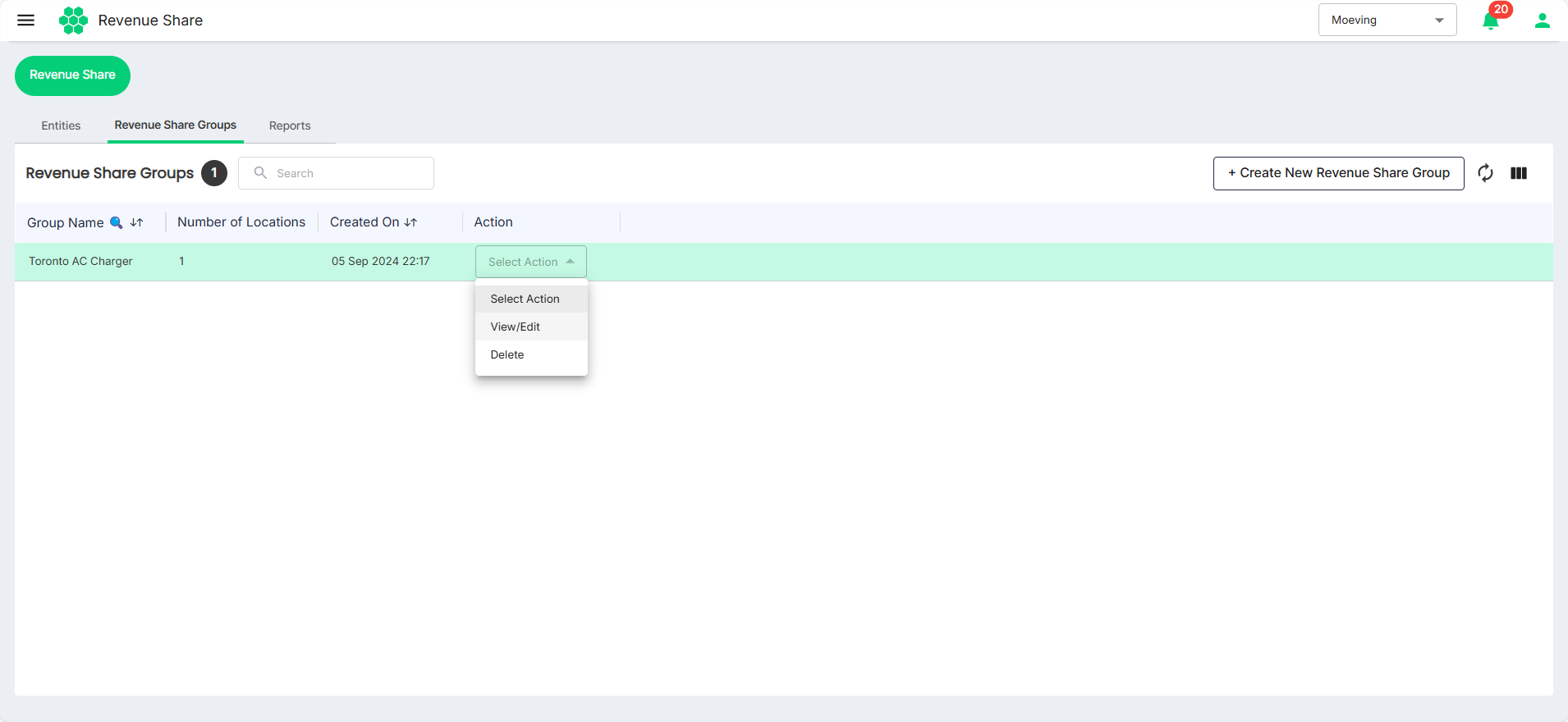
-
Click the Delete button from the window that appear.