Viewing Reports
The HIEV platform lets you view the revenue share reports from the past.
To view the repots, follow these steps:
-
Navigate to Revenue Share from the menu on the left.
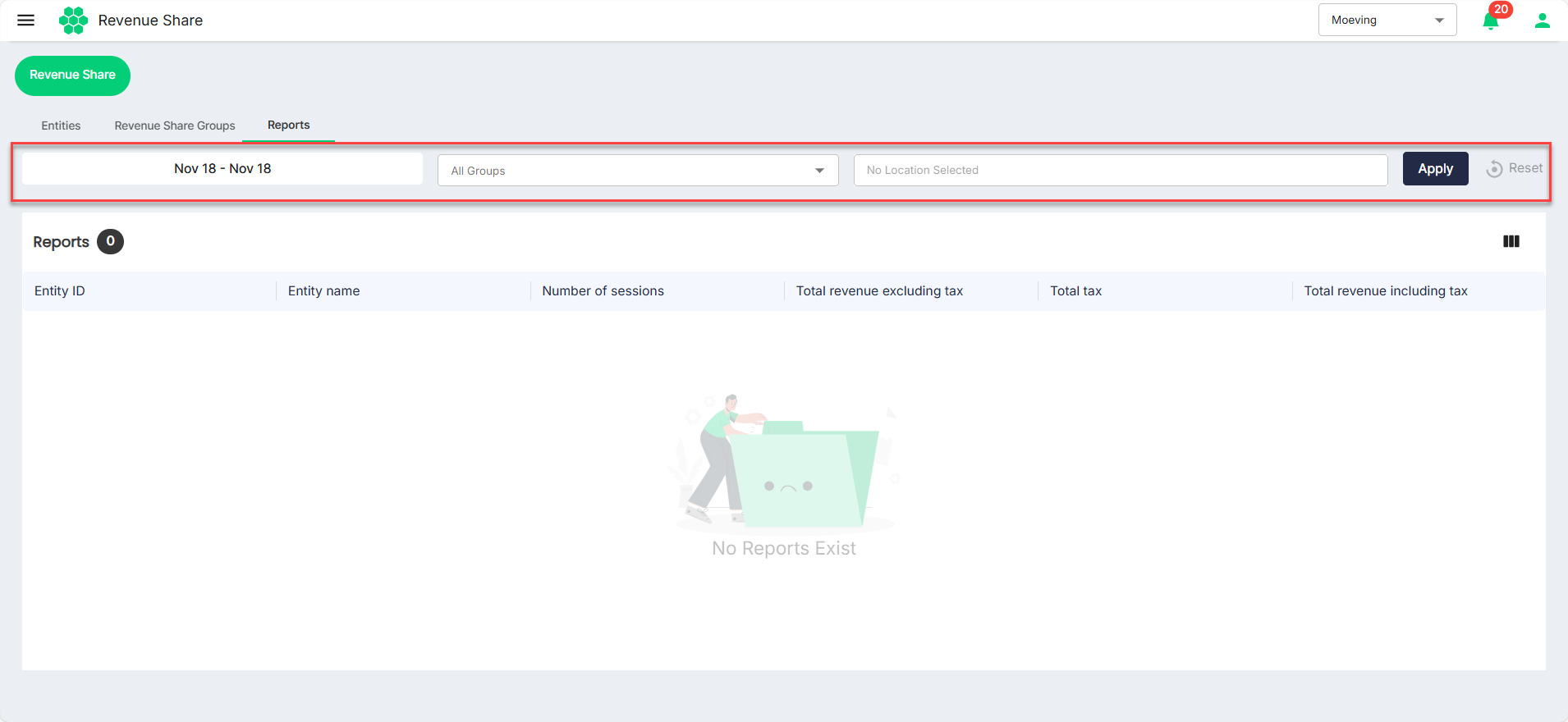
-
Under the Reports tab, select the date range, revenue share groups, and locations.
-
Click the Apply button.
The reports appears on the screen.