Managing EVSE Models
To view all the EVSE models:
- Navigate to Assets > Asset Settings.
- Click on the EVSE Models tab. The following screen appears that lists all the available EVSE models.
- Click inside the row in any record in the EVSE Models section on the left to view its details on the right.
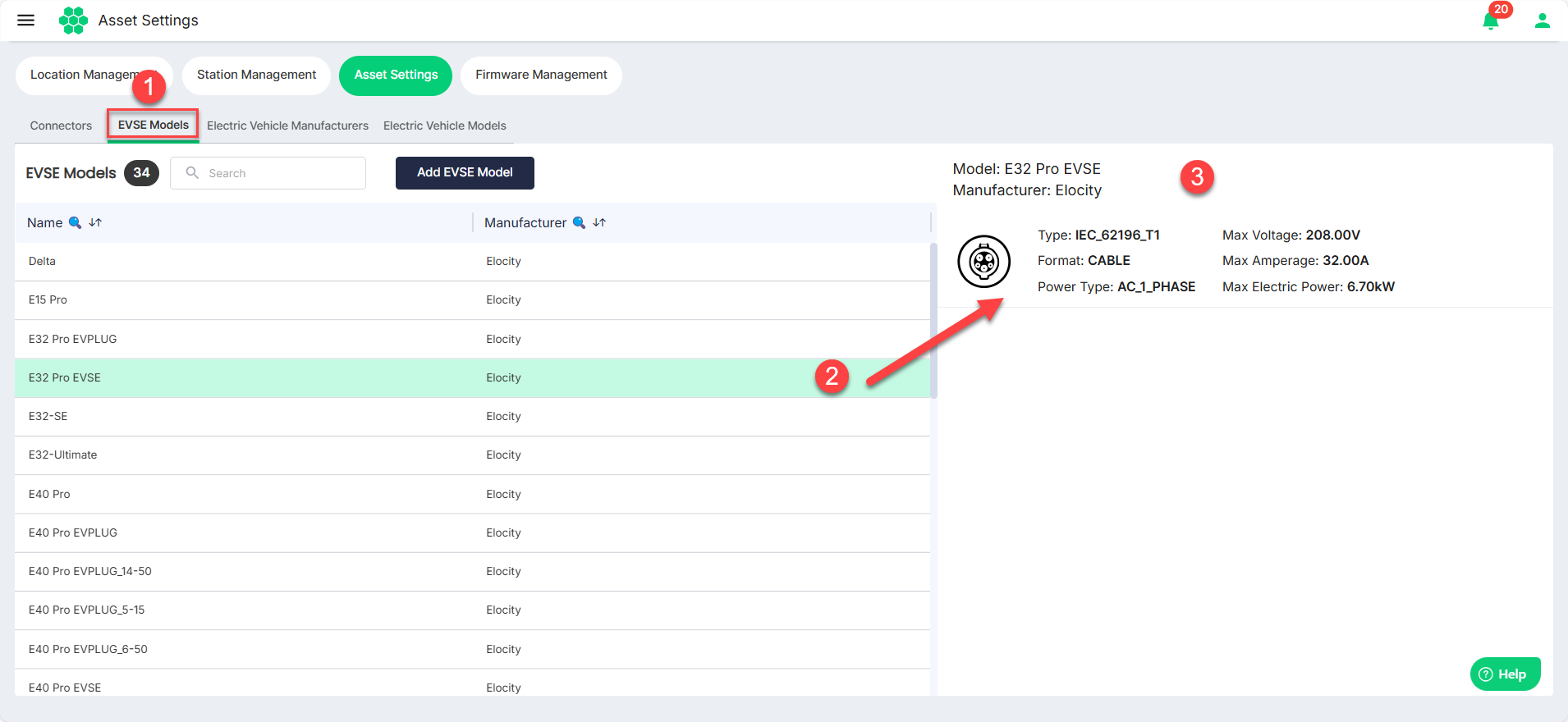
Adding EVSE Model
- To add a new EVSE model, click on the Add EVSE Model button.
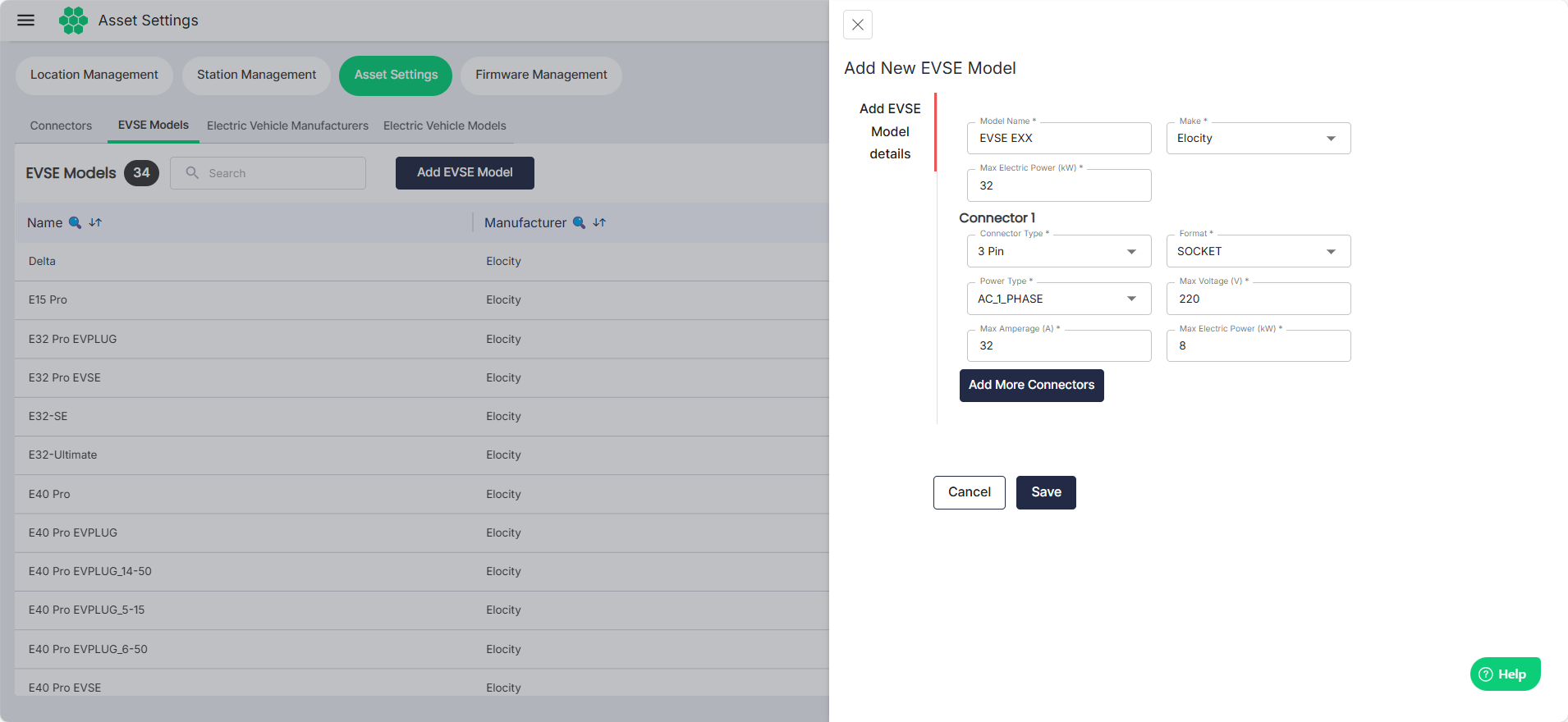
- Enter all the required details. Click the Add More Connectors button for the add additional connectors.
- Click Save.