Uploading New Firmware
Before scheduling an update, users need to upload new firmware file to the web portal, which must be applied to the charge points.
To upload a new firmware update:
- Navigate to Assets > Firmware Management.
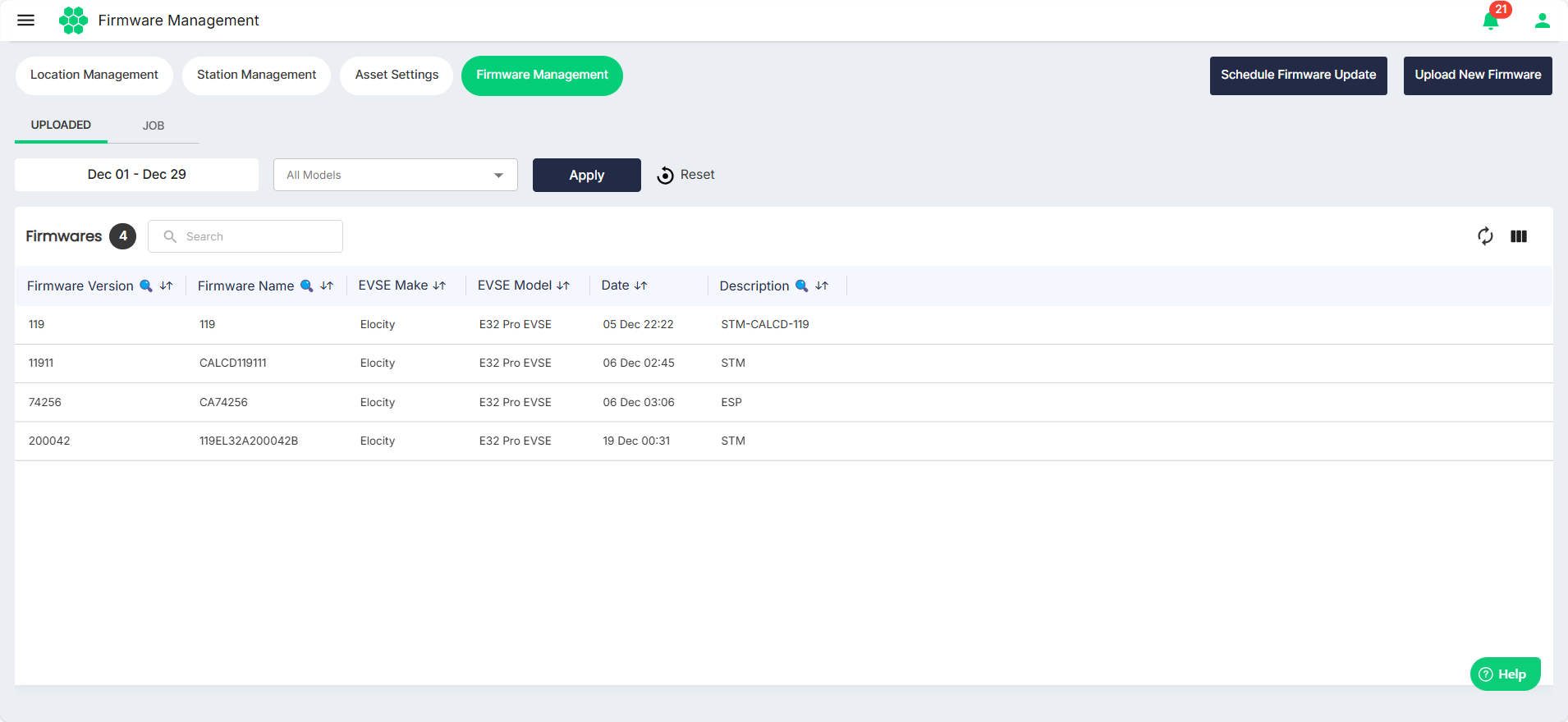
- Click on the Upload New Firmware button.
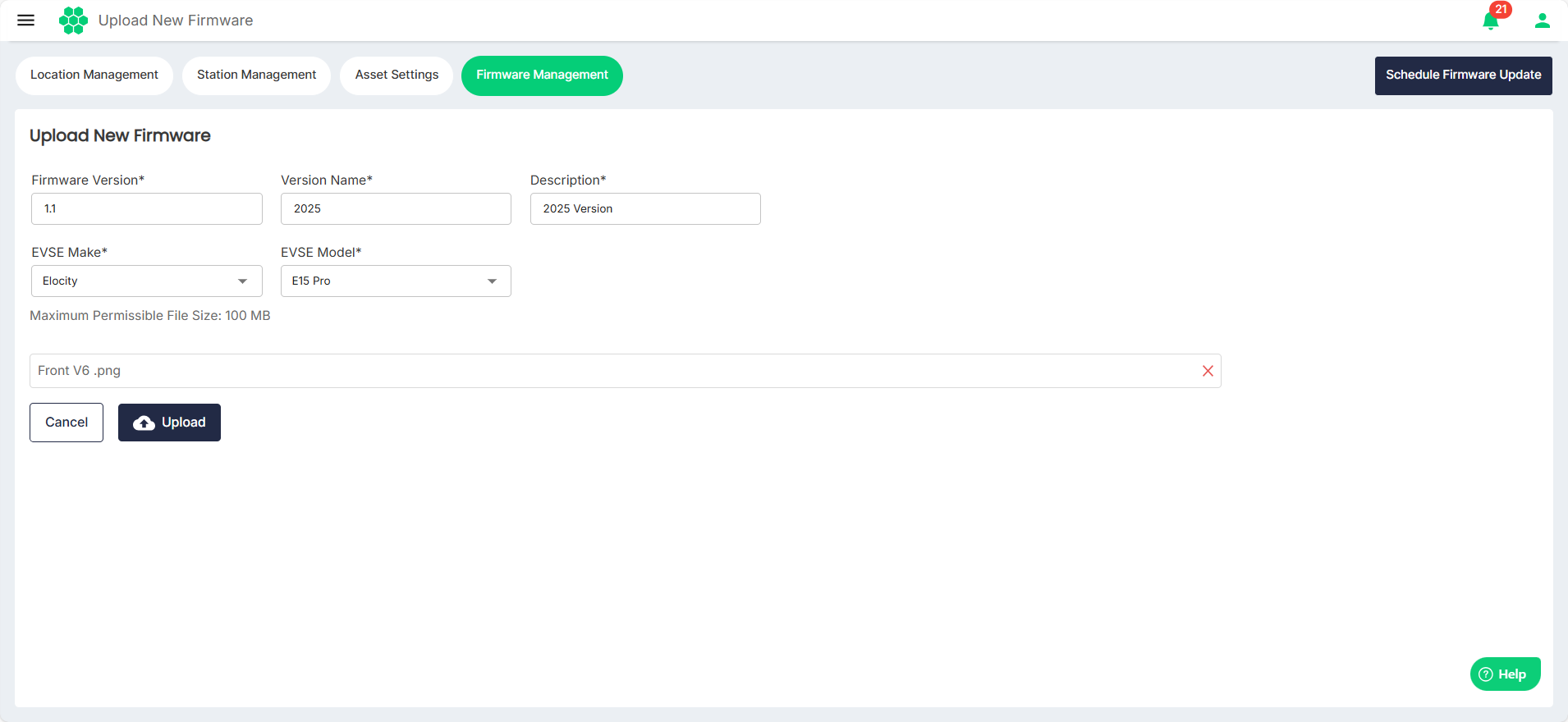
- Enter all the required details for and upload the firmware update.
- Click Upload.