Adding a New Customer
To add a new customer, follow these steps:
- Navigate to Customer > Customers. The following screen appears:
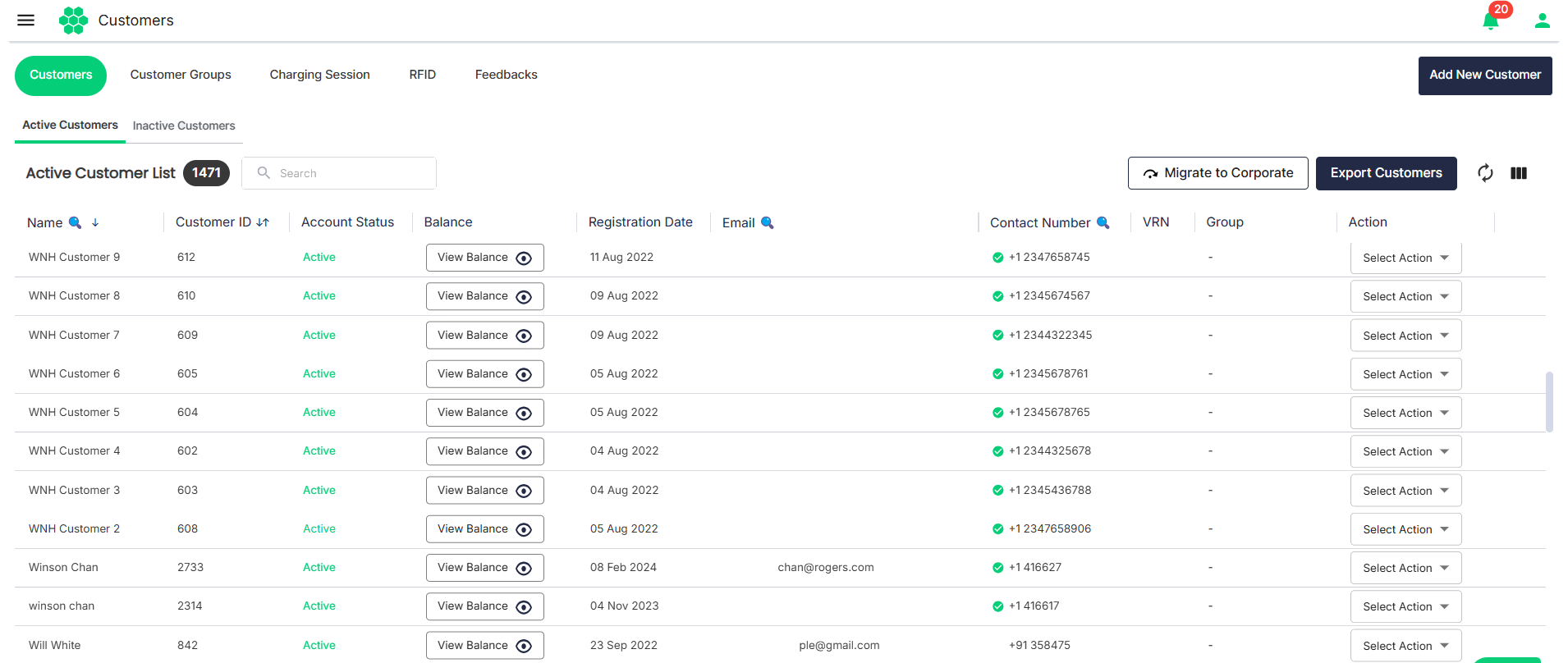
- Click on the Add New Customer button.
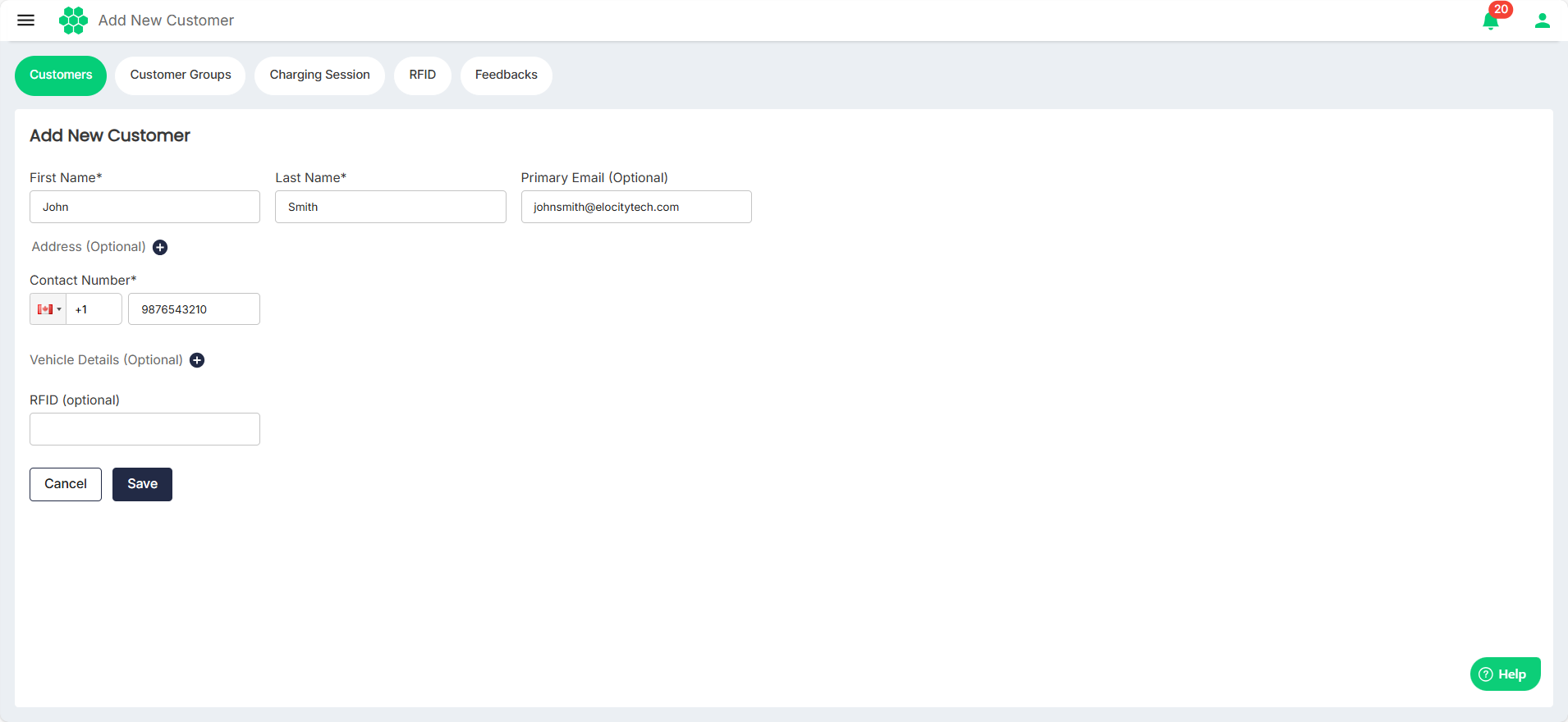
- Enter the customer details.
- To add the Address and Vehicle Details, click the corresponding (+) sign.
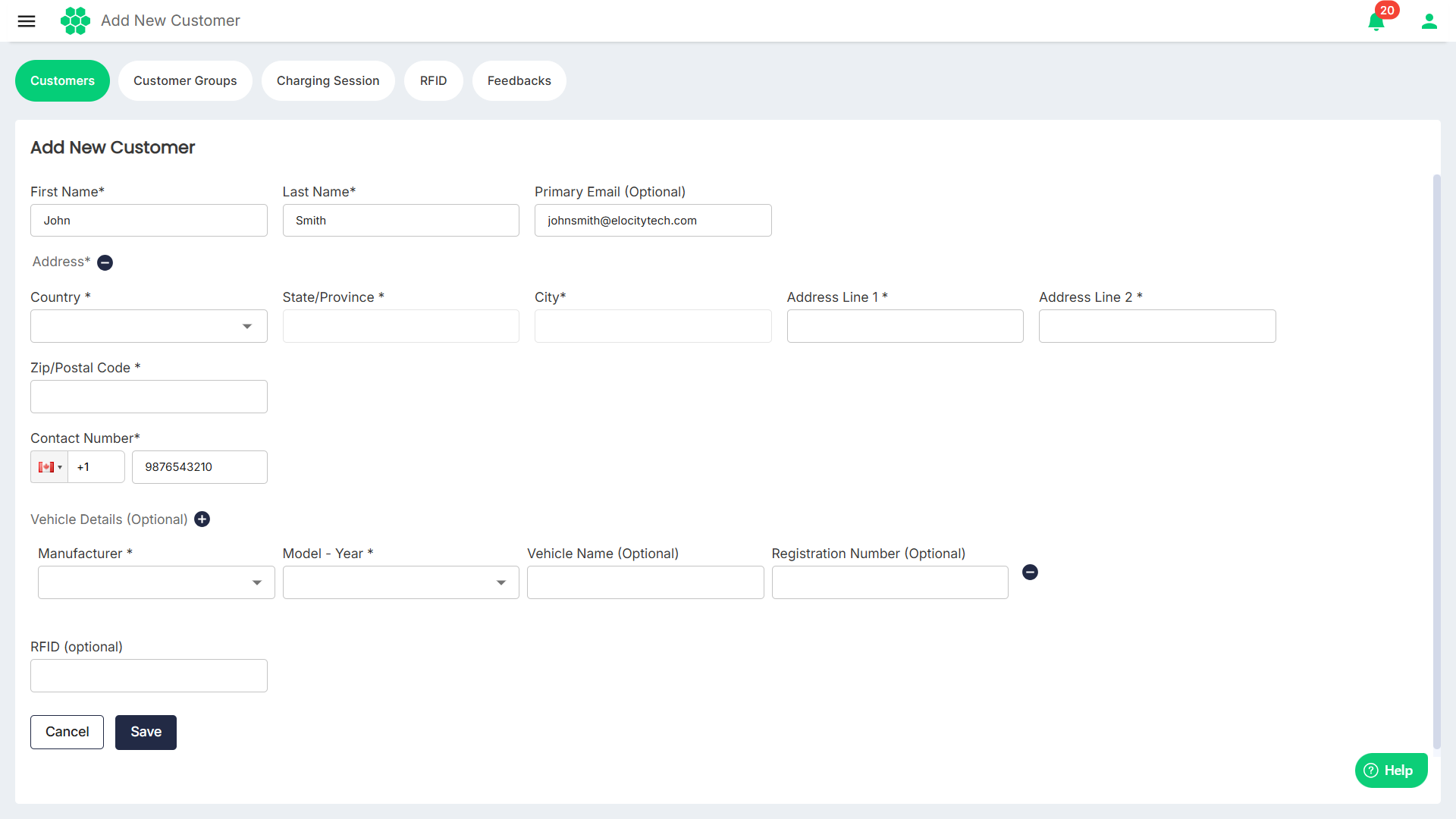
- Click Save.
note
You can associate and more that one vehicle with a customer.
note
All the required fields marked with an asterisk (*) are mandatory.