Migrating Customers to Corporates
To migrate active customers to corporates, follow these steps:
- Navigate to Customer > Customers. The following screen appears that displays all the active customers under the Active Customers tab.
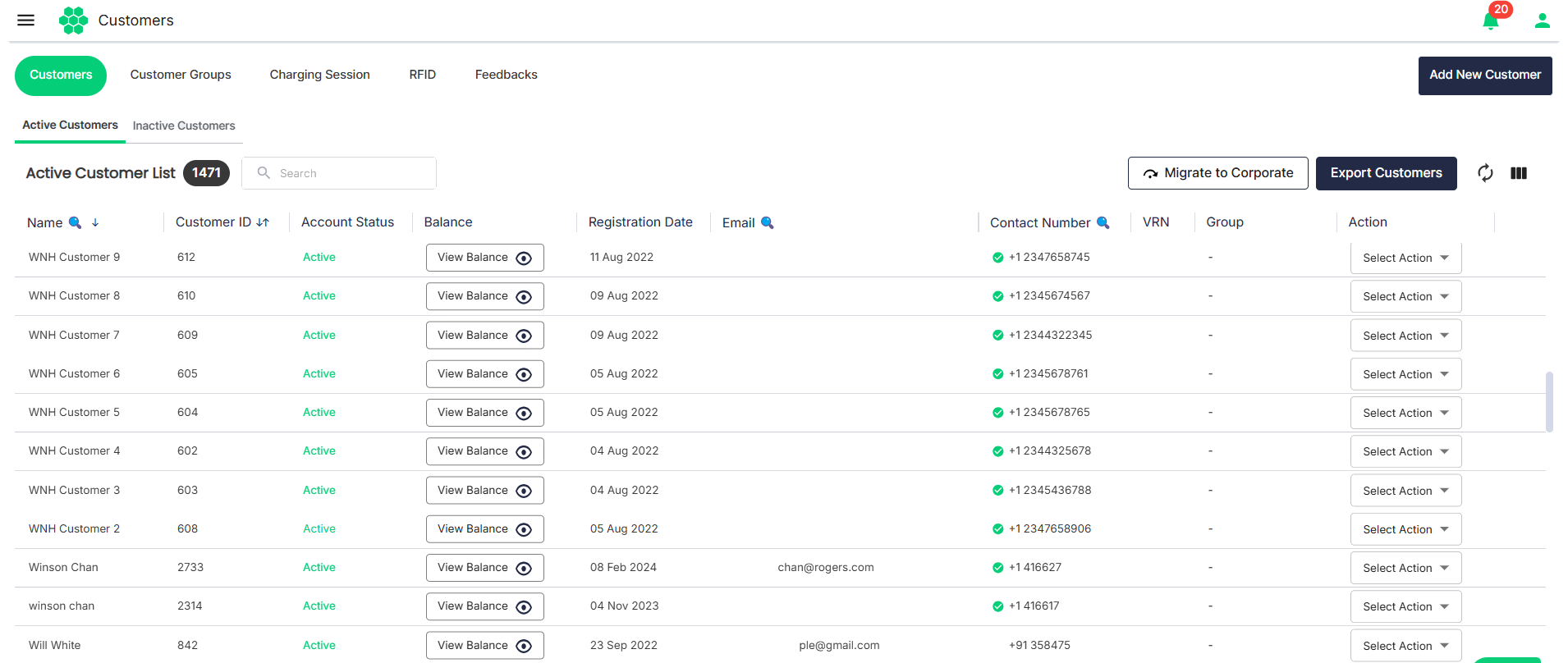
- Click on the Migrate to Corporate button. The following screen appears:
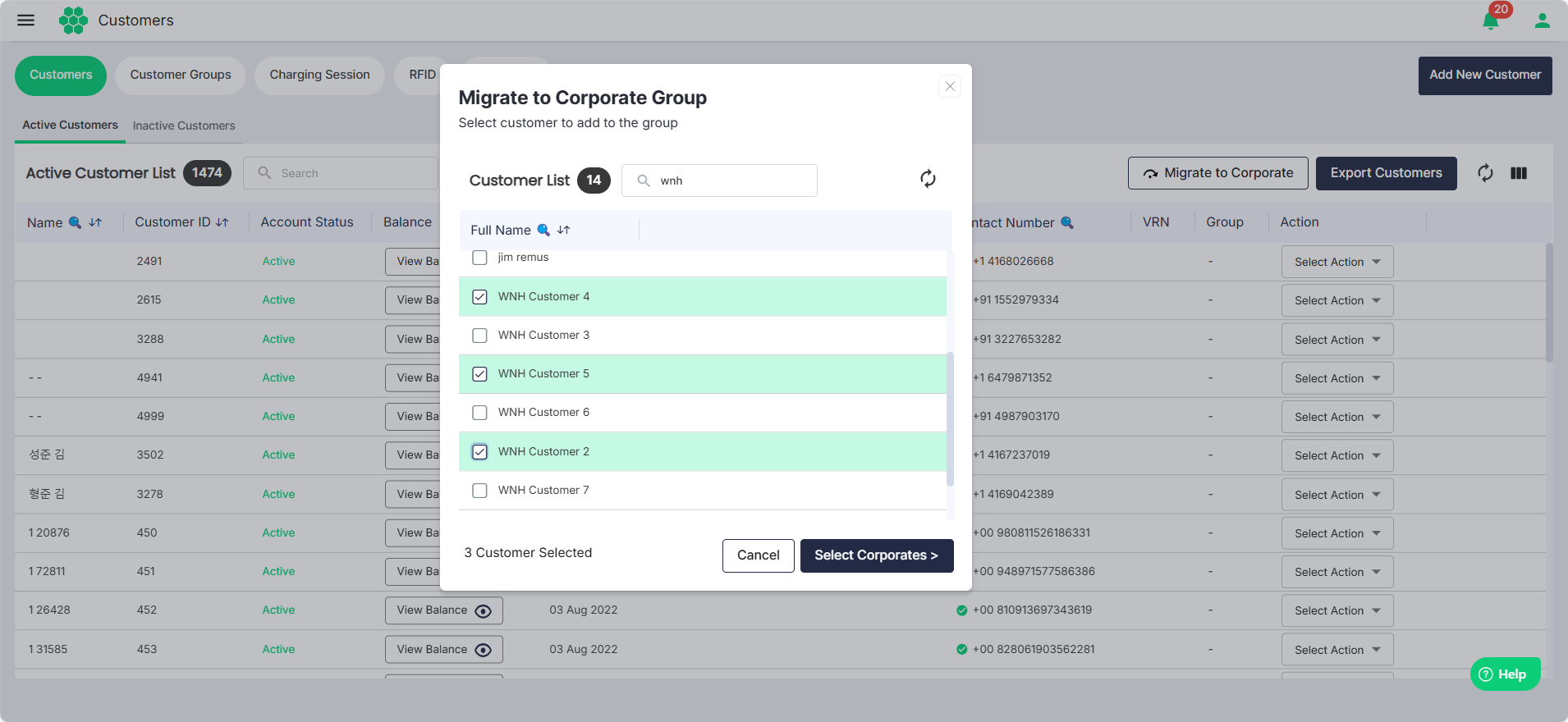
- Select all the customers you want to migrate to corporate.
- Click on the Select Corporates button. The following screen appears:
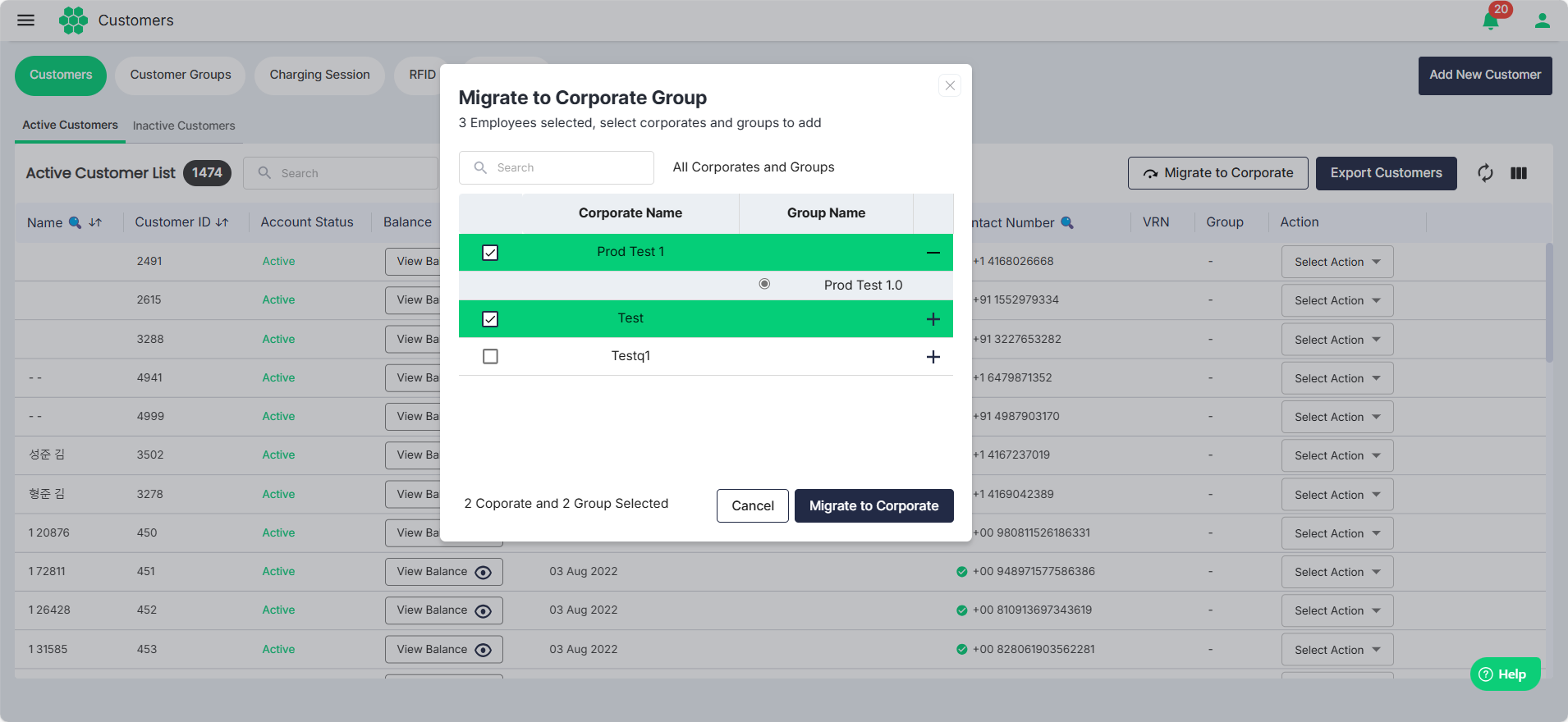
- Select the Corporate Names and associated Group Names where you want to migrate the selected customers.
- Click the Migrate to Corporate button.